Locking tracks
Lock a track to lock editing of the track and any of the clips used by the track.
Use lock when the animation on a track is completed and you want to avoid inadvertently modifying the track. A locked track cannot be edited and its clips cannot be selected. The Lock icon identifies a locked track.
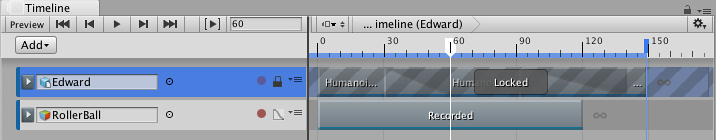
To lock a track, Right-click on the track and select Lock from the context menu. You can also select a track and press L. You can select and lock multiple tracks at a time.
Note: Locked tracks can still be deleted.
- 2017–08–10 Page published with limited editorial review
Did you find this page useful? Please give it a rating: