Overview tab
The Overview tab of your Unity Analytics Dashboard provides a number of predefined charts that track commonly used metrics and key performance indicators. The overview tab presents the charts in the following sections:
| Active Players | Shows how many players start to play your game as well as return to it over time. |
| Sessions | Shows how often and how long the average player plays your game each day. |
| Retention | Shows the percentage of players who return to the game at significant intervals. |
| Revenue | Shows reported, verified In-App Purchase (IAP) and Unity Ads revenue. |
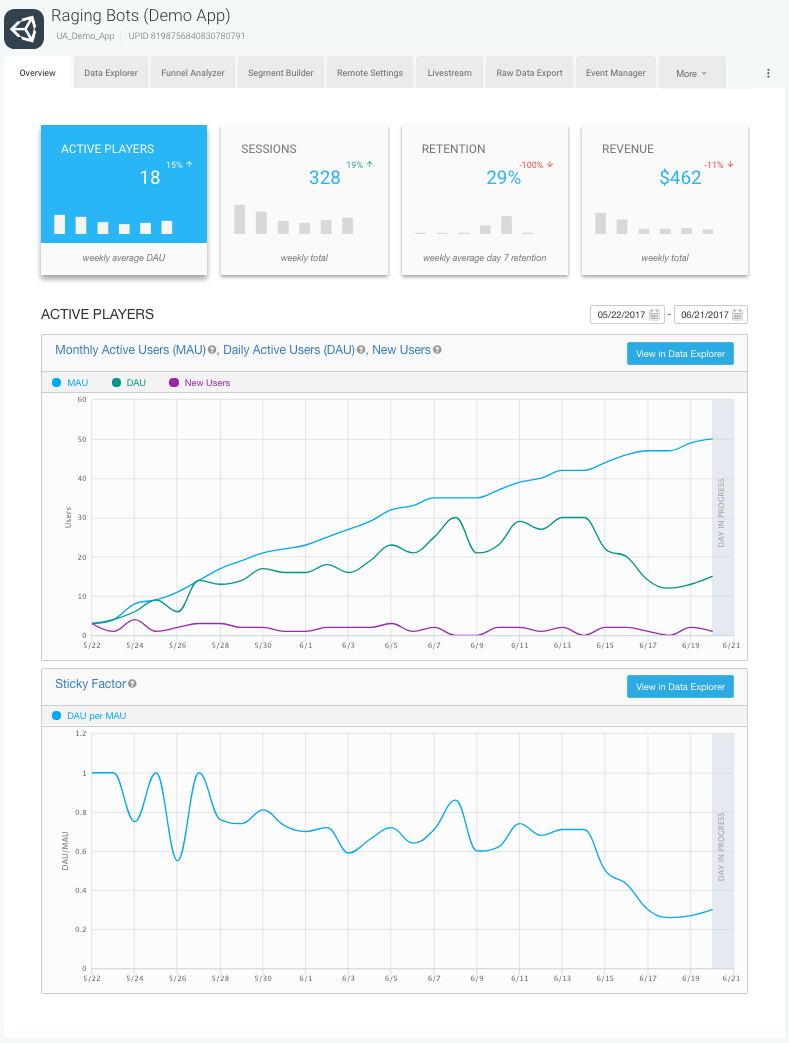
For each chart displayed in these sections, you can select the date range to display. You can also click the View in Data Explorer button to view the report in the DataExplorer tab where you have many more options for selecting, formatting, and analyzing report data.
For more information about the metrics used on the Overview tab and elsewhere on the Analytics Dashboard, see Analytics Metrics, Segments, and Terminology.
- 2017–08–29 Page published with editorial review
- New feature in Unity 2017.1
Did you find this page useful? Please give it a rating: