Visual Effects Reference
Visual effects can be applied to cameras, GameObjects, light sources, and other elements of your game. This section provides information on the visual effects available in the Unity Editor.
To access the visual effects available in the Unity Editor, select the item in the Hierarchy window that you wish to apply the effect to, then in the Inspector window go to Add Component > Effects.
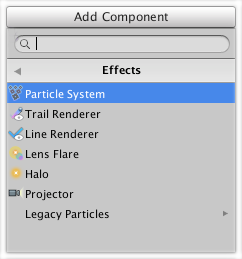
See the rest of this section for more details on each component:
- Particle System (see: Particle system in Graphics Reference Documentation)
- Trail Renderer
- Line Renderer
- Lens Flare
- Halo
- Projector
- Legacy Particles (see: Legacy Particles in Graphics Reference Documentation)
Did you find this page useful? Please give it a rating: