Reflective Normal Mapped Unlit
Note. Unity 5 introduced the Standard ShaderA built-in shader for rendering real-world objects such as stone, wood, glass, plastic and metal. Supports a wide range of shader types and combinations. More info
See in Glossary which replaces this shaderA small script that contains the mathematical calculations and algorithms for calculating the Color of each pixel rendered, based on the lighting input and the Material configuration. More info
See in Glossary.
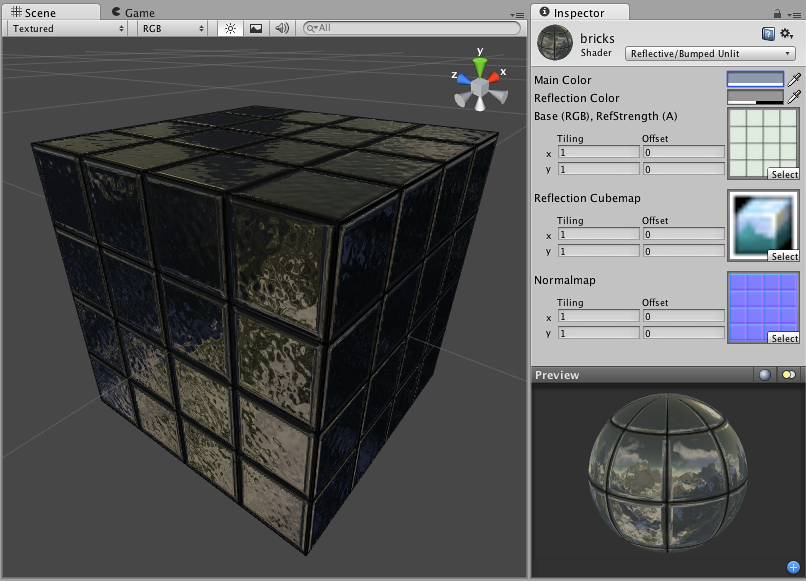
Reflective Properties
Note. Unity 5 introduced the Standard Shader which replaces this shader.
This shader will simulate reflective surfaces such as cars, metal objects etc. It requires an environment CubemapA collection of six square textures that can represent the reflections in an environment or the skybox drawn behind your geometry. The six squares form the faces of an imaginary cube that surrounds an object; each face represents the view along the directions of the world axes (up, down, left, right, forward and back). More info
See in Glossary which will define what exactly is reflected. The main texture’s alpha channel defines the strength of reflection on the object’s surface. Any sceneA Scene contains the environments and menus of your game. Think of each unique Scene file as a unique level. In each Scene, you place your environments, obstacles, and decorations, essentially designing and building your game in pieces. More info
See in Glossary lights will add illumination on top of what is reflected.
Normal mapped Properties
This shader does not use normal-mapping in the traditional way. The normal map does not affect any lights shining on the object, because the shader does not use lights at all. The normal map will only distort the reflection map.
Special Properties
This shader is special because it does not respond to lights at all, so you don’t have to worry about performance reduction from use of multiple lights. It simply displays the reflection cube map on the model. The reflection is distorted by the normal map, so you get the benefit of detailed reflection. Because it does not respond to lights, it is quite cheap. It is somewhat of a specialized use case, but in those cases it does exactly what you want as cheaply as possible.
Performance
Generally, this shader is quite cheap to render. For more details, please view the Shader Peformance page.
Did you find this page useful? Please give it a rating: