Particle System Force Field
Switch to ScriptingA Particle System Force Field component can apply forces to particles belonging to Particle SystemsA component that simulates fluid entities such as liquids, clouds and flames by generating and animating large numbers of small 2D images in the scene. More info
See in Glossary. To attach this component to a Particle System, enable the External Forces Module in the Particle System, and assign either a Layer MaskA value defining which layers to include or exclude from an operation, such as rendering, collision or your own code. More info
See in Glossary, or the specific Force Field component.
For a full introduction to particle systems and their uses, see documentation on Particle Systems.
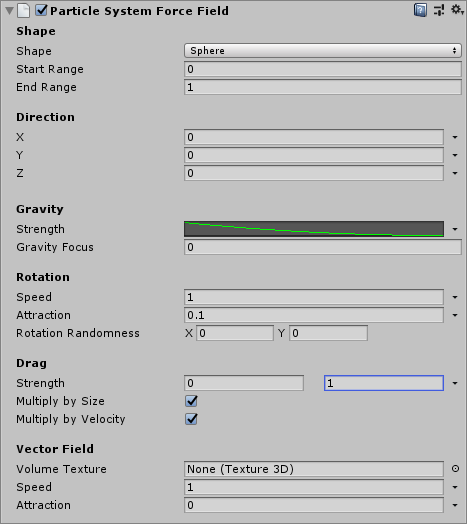
Properties
Use the Particle System Force Field component to apply various types of forces to particles.
| Property | Function |
|---|---|
| Shape | |
| Shape | The shape of the area of influence. |
| Start Range | The inner point within the shape, where the area of influence begins. |
| End Range | The outer point of the shape, where the area of influence ends. |
| Direction X, Y and Z | A linear force to apply to particles along the x-axis, y-axis and z-axis respectively. The higher the value, the greater the force. You can specify a constant forceA simple component for adding a constant force or torque to game objects with a Rigidbody. More info See in Glossary or vary the force over time. See Varying properties over time. |
| Gravity | |
| Strength | The amount of attraction that particles have towards the focal point within the shape. The higher the value, the greater the strength. You can specify a constant strength or vary the strength over time. See Varying properties over time. |
| Gravity Focus | The focal point for gravity to pull particles towards. A value of 0 attracts particles to the center of the shape, and a value of 1 attracts particles to the outer edge of the shape. |
| Rotation | |
| Speed | The speed at which the Particle System propels particles around the vortex, which is the center of the force field. The higher the value, the faster the speed. You can specify a constant speed or vary the speed over time. See Varying properties over time. |
| Attraction | The strength at which particles are dragged into the vortex motion. A value of 1 applies the maximum attraction, and a value of 0 applies no attraction. You can specify a constant attraction or vary the attraction over time. See Varying properties over time. |
| Rotation Randomness | A random axes of the shape to propel particles around. A value of 1 applies maximum randomness, and a value of 0 applies no randomness. |
| Drag | |
| Strength | The strength of the drag effect, which slows particles down. The higher the value, the greater the strength. You can specify a constant strength or vary the strength over time. See Varying properties over time. |
| Multiply Drag by Size | Adjust the drag based on the size of the particles. |
| Multiply Drag by Velocity | Adjust the drag based on the velocity of the particles. |
| Vector FieldA 3D texture, where each value represents a directional force that is applied to particles as they move through the field. A vector field is created in 3D animation software, such as Houdini. More info See in Glossary |
|
| Volume Texture | The texture of the vector field. |
| Speed | The speed multiplier to apply to particles traveling through the vector field. The higher the value, the faster the speed. You can specify a constant strength or vary the strength over time. See Varying properties over time. |
| Attraction | The strength at which Unity drags particles into the vector field motion. The higher the value, the greater the attraction. You can specify a constant attraction or vary the attraction over time. See Varying properties over time. |
2018–10–19 Page amended with editorial review
Particle System Force Field added in 2018.3 NewIn20183
Did you find this page useful? Please give it a rating: