Vignette
The Vignette effect darkens the edges of an image, leaving the center of the image brighter. In real-world photography, this effect is caused by thick or stacked filters, secondary lenses, and improper lens hoods. Use the effect for artistic effect, such as to draw focus to the center of an image.
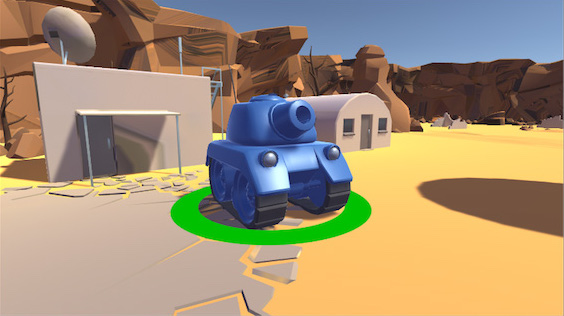

Unity offers two Vignette modes: Classic and Masked. For further information on how to use the Vignette effect in Unity, see the Vignette documentation in the Post ProcessingA process that improves product visuals by applying filters and effects before the image appears on screen. You can use post-processing effects to simulate physical camera and film properties, for example Bloom and Depth of Field. More info
See in Glossary package.
2019–05–07 Page published with editorial review
New feature in 5.6
Did you find this page useful? Please give it a rating: