TextureSheetAnimationModule
struct in UnityEngine
/
Implemented in:UnityEngine.ParticleSystemModule
Switch to ManualDescription
Script interface for the Texture Sheet Animation module.
This module allows you to add animations to your particle textures. This is achieved by authoring flipbook textures, which look like this: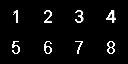
Each numbered region represents a frame of the animation, and must be distributed evenly across the texture.
Select a variable below to see script examples. You may want to use this texture on your Particle System with each example, to see how the module works.
See Also: ParticleSystem, ParticleSystem.textureSheetAnimation.
Properties
| animation | Specifies the animation type. |
| cycleCount | Specifies how many times the animation will loop during the lifetime of the particle. |
| enabled | Enable/disable the Texture Sheet Animation module. |
| fps | Control how quickly the animation plays. |
| frameOverTime | Curve to control which frame of the texture sheet animation to play. |
| frameOverTimeMultiplier | Frame over time mutiplier. |
| mode | Select whether the animated texture information comes from a grid of frames on a single texture, or from a list of Sprite objects. |
| numTilesX | Defines the tiling of the texture in the X axis. |
| numTilesY | Defines the tiling of the texture in the Y axis. |
| rowIndex | Explicitly select which row of the texture sheet is used, when ParticleSystem.TextureSheetAnimationModule.rowMode is set to Custom. |
| rowMode | Select how particles choose which row of a Texture Sheet Animation to use. |
| speedRange | Specify how particle speeds are mapped to the animation frames. |
| spriteCount | The total number of sprites. |
| startFrame | Define a random starting frame for the texture sheet animation. |
| startFrameMultiplier | Starting frame multiplier. |
| timeMode | Select whether the playback is based on mapping a curve to the lifetime of each particle, by using the particle speeds, or if playback simply uses a constant frames per second. |
| uvChannelMask | Choose which UV channels will receive texture animation. |
Public Methods
| AddSprite | Add a new Sprite. |
| GetSprite | Get the Sprite at the given index. |
| RemoveSprite | Remove a Sprite from the given index in the array. |
| SetSprite | Set the Sprite at the given index. |
Did you find this page useful? Please give it a rating: