Create Game Script
Create Script to Start a Player Session
In the Unity Editor, create a new C# script by going to:
Assets->Create->C# Script
Name the newly created script: UnityAnalyticsIntegration (naming must be exact for the script to work correctly)
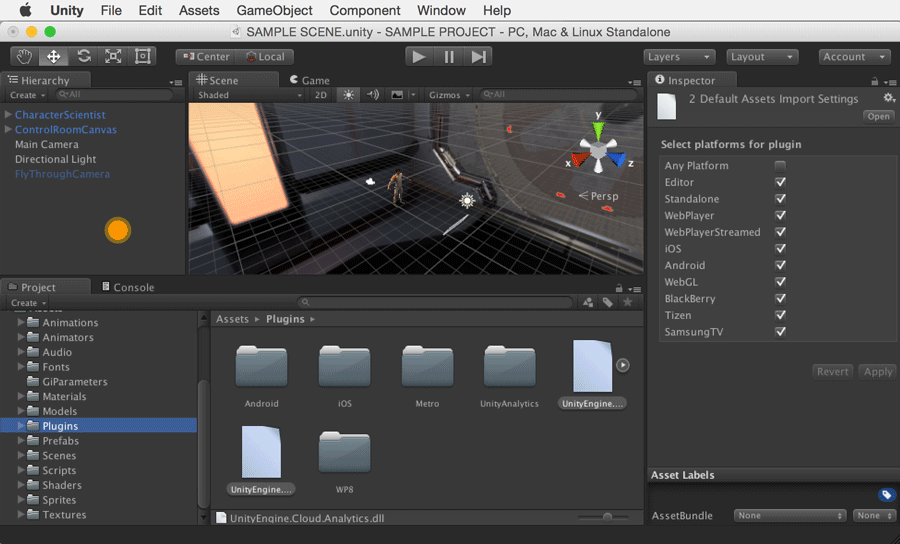
Open Script and Copy Code
Double-click on the script to open your script in your external script editor. Completely replace the default generated code with the code below and save the file in the script editor. The Unity Project ID that you see in the sample code below is unique to your game. It is used to link your Editor project to your AnalyticsAbbreviation of Unity Analytics
See in Glossary dashboard.
Go to the Analytics Dashboard to get your unique, functional Project ID
using UnityEngine;
using System.Collections;
using UnityEngine.Cloud.Analytics;
public class UnityAnalyticsIntegration : MonoBehaviour {
// Use this for initialization
void Start () {
const string projectId = "SAMPLE-UNITY-PROJECT-ID";
UnityAnalytics.StartSDK (projectId);
}
}
2018–03–19 Page amended
MonoDevelop replaced by Visual Studio from 2018.1