Reflective Shader Family
Note. Unity 5 introduced the Standard ShaderA built-in shader for rendering real-world objects such as stone, wood, glass, plastic and metal. Supports a wide range of shader types and combinations. More info
See in Glossary which replaces these shadersA small script that contains the mathematical calculations and algorithms for calculating the Color of each pixel rendered, based on the lighting input and the Material configuration. More info
See in Glossary.
Reflective shaders will allow you to use a CubemapA collection of six square textures that can represent the reflections in an environment or the skybox drawn behind your geometry. The six squares form the faces of an imaginary cube that surrounds an object; each face represents the view along the directions of the world axes (up, down, left, right, forward and back). More info
See in Glossary which will be reflected on your meshThe main graphics primitive of Unity. Meshes make up a large part of your 3D worlds. Unity supports triangulated or Quadrangulated polygon meshes. Nurbs, Nurms, Subdiv surfaces must be converted to polygons. More info
See in Glossary. You can also define areas of more or less reflectivity on your object through the alpha channel of the Base texture. High reflectivity is a great effect for glosses, oils, chrome, etc. Low reflectivity can add effect for metals, liquid surfaces, or video monitors.
Reflective Vertex-Lit
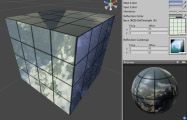
Assets needed:
- One Base texture with alpha channel for defining reflective areas
- One Reflection Cubemap for Reflection Map
Reflective Diffuse
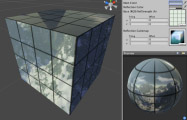
Assets needed:
- One Base texture with alpha channel for defining reflective areas
- One Reflection Cubemap for Reflection Map
Reflective Specular
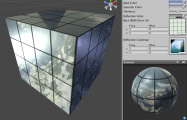
Assets needed:
- One Base texture with alpha channel for defining reflective areas & Specular Map combined
- One Reflection Cubemap for Reflection Map
Note: One consideration for this shader is that the Base texture’s alpha channel will double as both the reflective areas and the Specular Map.
Reflective Normal mapped
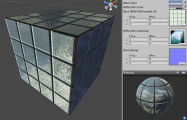
Assets needed:
- One Base texture with alpha channel for defining reflective areas
- One Reflection Cubemap for Reflection Map
- One Normal mapA type of Bump Map texture that allows you to add surface detail such as bumps, grooves, and scratches to a model which catch the light as if they are represented by real geometry. More info
See in Glossary, no alpha channel required
Reflective Normal Mapped Specular
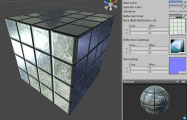
Assets needed:
- One Base texture with alpha channel for defining reflective areas & Specular Map combined
- One Reflection Cubemap for Reflection Map
- One Normal map, no alpha channel required
Note: One consideration for this shader is that the Base texture’s alpha channel will double as both the reflective areas and the Specular Map.
Reflective Parallax
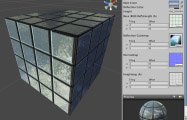
Assets needed:
- One Base texture with alpha channel for defining reflective areas
- One Reflection Cubemap for Reflection Map
- One Normal map, with alpha channel for Parallax Depth
Reflective Parallax Specular

Assets needed:
- One Base texture with alpha channel for defining reflective areas & Specular Map
- One Reflection Cubemap for Reflection Map
- One Normal map, with alpha channel for Parallax Depth
Note: One consideration for this shader is that the Base texture’s alpha channel will double as both the reflective areas and the Specular Map.
Reflective Normal mapped Unlit
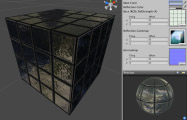
Assets needed:
- One Base texture with alpha channel for defining reflective areas
- One Reflection Cubemap for Reflection Map
- One Normal map, no alpha channel required
Reflective Normal mapped Vertex-Lit
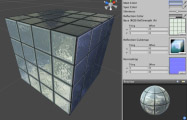
Assets needed:
- One Base texture with alpha channel for defining reflective areas
- One Reflection Cubemap for Reflection Map
- One Normal map, no alpha channel required