External Forces module
This property modifies the effect of wind zonesA GameObject that adds the effect of wind to your terrain. For instance, Trees within a wind zone will bend in a realistic animated fashion and the wind itself will move in pulses to create natural patterns of movement among the tree. More info
See in Glossary and Particle System Force Fields on particles emitted by the system.
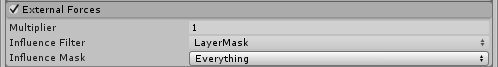
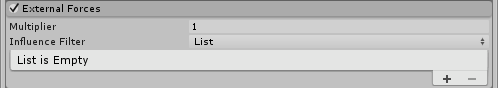
Using the External Forces module
This module is part of the Particle SystemA component that simulates fluid entities such as liquids, clouds and flames by generating and animating large numbers of small 2D images in the scene. More info
See in Glossary component. When you create a new Particle System GameObjectThe fundamental object in Unity scenes, which can represent characters, props, scenery, cameras, waypoints, and more. A GameObject’s functionality is defined by the Components attached to it. More info
See in Glossary, or add a Particle System component to an exiting GameObject, Unity adds the External Forces module to the Particle System. By default, Unity disables this module. To create a new Particle System and enable this module:
- Click GameObject > Effects > Particle System.
- In the InspectorA Unity window that displays information about the currently selected GameObject, asset or project settings, allowing you to inspect and edit the values. More info
See in Glossary, find the Particle System component. - In the Particle System component, find the External Forces module fold-out.
- To the left of the fold-out header, enable the checkbox.
API
Since this module is part of the Particle System component, you access it through the ParticleSystem class. For information on how to access it and change values at runtime, see the External Forces module API documentation.
Properties
For some properties in this section, you can use different modes to set their value. For information on the modes you can use, see Varying properties over time.
| Property | Function | |
|---|---|---|
| Multiplier | Scale value applied to wind zone forces. | |
| Influence Filter | Choose whether to include Force Fields based on a Layer MaskA value defining which layers to include or exclude from an operation, such as rendering, collision or your own code. More info See in Glossary, or via an explicit List. |
|
| List | Define an explicit list of Force Fields that can affect this Particle System. This appears when the Influence Filter is set to List. | |
| Influence Mask | Use a Layer Mask to determine which Force Fields affect this Particle System. This appears when the Influence Filter is set to Layer Mask. This is set to Everything by default, but you can enable or disable the following options individually: - Nothing (automatically unticks all other options, turning them off) - Everything (automatically ticks all other options, turning them on) - Default - TransparentFX - Ignore Raycast - Water - UI(User Interface) Allows a user to interact with your application. More info See in Glossary - PostProcessing |
|
Details
To get the best results out of this feature, create separate GameObjects with ParticleSystemForceFields components.
A TerrainThe landscape in your scene. A Terrain GameObject adds a large flat plane to your scene and you can use the Terrain’s Inspector window to create a detailed landscape. More info
See in Glossary can incorporate wind zones which affect the movement of trees on the landscape. Enabling this section allows the wind zones to blow particles from the system. The Multiplier value lets you scale the effect of the wind on the particles, since they will often be blown more strongly than tree branches.
2018–10–19 Page amended
Influence Filter and Influence Mask added to Particle System in 2018.3 NewIn20183