Introduction to Terrain colliders
Terrain collidersA terrain-shaped collider component that handles collisions for collision surface with the same shape as the Terrain object it is attached to. More info
See in Glossary match the shape of a TerrainThe landscape in your scene. A Terrain GameObject adds a large flat plane to your scene and you can use the Terrain’s Inspector window to create a detailed landscape. More info
See in Glossary exactly, for extremely accurate Terrain collisionA collision occurs when the physics engine detects that the colliders of two GameObjects make contact or overlap, when at least one has a Rigidbody component and is in motion. More info
See in Glossary simulation. The Terrain colliderAn invisible shape that is used to handle physical collisions for an object. A collider doesn’t need to be exactly the same shape as the object’s mesh - a rough approximation is often more efficient and indistinguishable in gameplay. More info
See in Glossary is the most accurate collider type for Terrains.
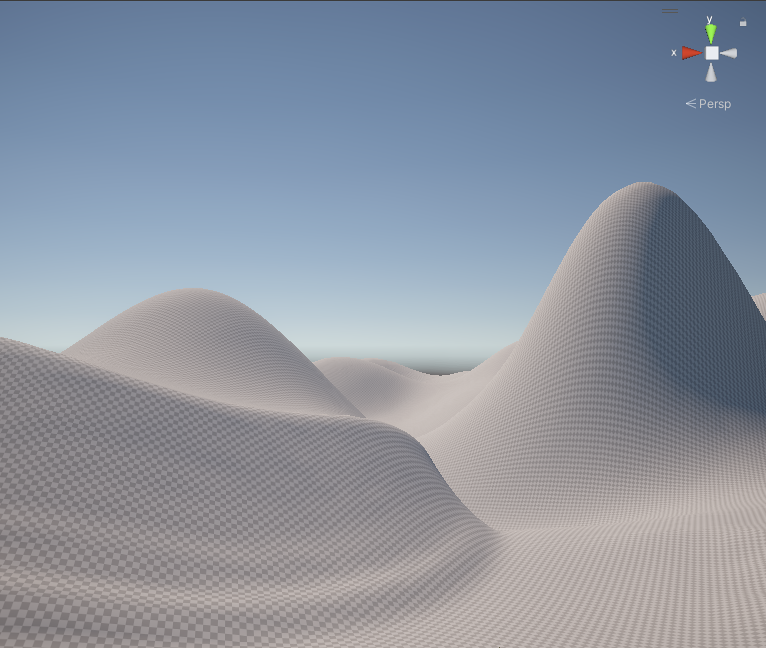
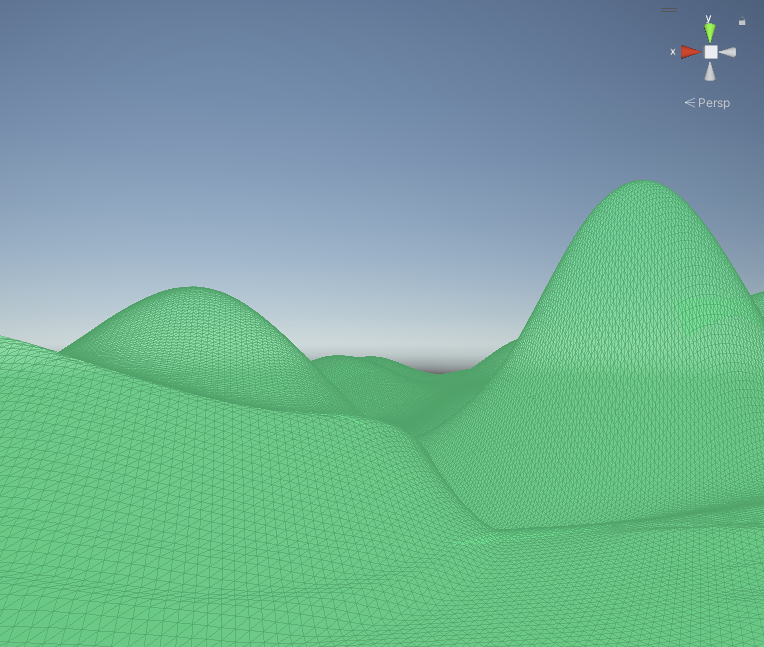
Construction of a Terrain collider
Unlike primitive colliders and Mesh collidersA free-form collider component which accepts a mesh reference to define its collision surface shape. More info
See in Glossary, Terrain colliders are heightmap-based. PhysX generates Terrain colliders from the heightmapA greyscale Texture that stores height data for an object. Each pixel stores the height difference perpendicular to the face that pixel represents.
See in Glossary data of the corresponding Terrain, rather than from a pre-defined shape or a MeshThe main graphics primitive of Unity. Meshes make up a large part of your 3D worlds. Unity supports triangulated or Quadrangulated polygon meshes. Nurbs, Nurms, Subdiv surfaces must be converted to polygons. More info
See in Glossary.
For detailed information on heightmap-based colliders in PhysX, see the Nvidia PhysX documentation Geometry: Height Fields.
The Terrain collider builds its collision geometry to match the heightmap data of the assigned TerrainData asset, including its shape, position and scale. The benefit of this is that you can make the shape of the collider exactly the same as the shape of the visible Terrain, which creates more precise and realistic collisions.
Colliders for Terrain Trees and Details
A Terrain has two brush types that add PrefabsAn asset type that allows you to store a GameObject complete with components and properties. The prefab acts as a template from which you can create new object instances in the scene. More info
See in Glossary to the Terrain: Trees and Details. These brushes allow you to quickly add trees, bushes, rocks, and other terrain details. For more detailed information, see Terrain documentation on Brushes, TreesA GameObject and associated Component that allows you to add tree assets to your Scene. You can add branch levels and leaves to trees in the Tree Inspector window. More info
See in Glossary, and Grass and other details.
When you create a Prefab, you add any colliders you want to that Prefab. When you use a Tree Brush to apply that Prefab to the Terrain, you need to use the Terrain collider to enable or disable those colliders. On the Terrain collider, use Enable Tree Colliders to toggle Tree Prefab colliders.
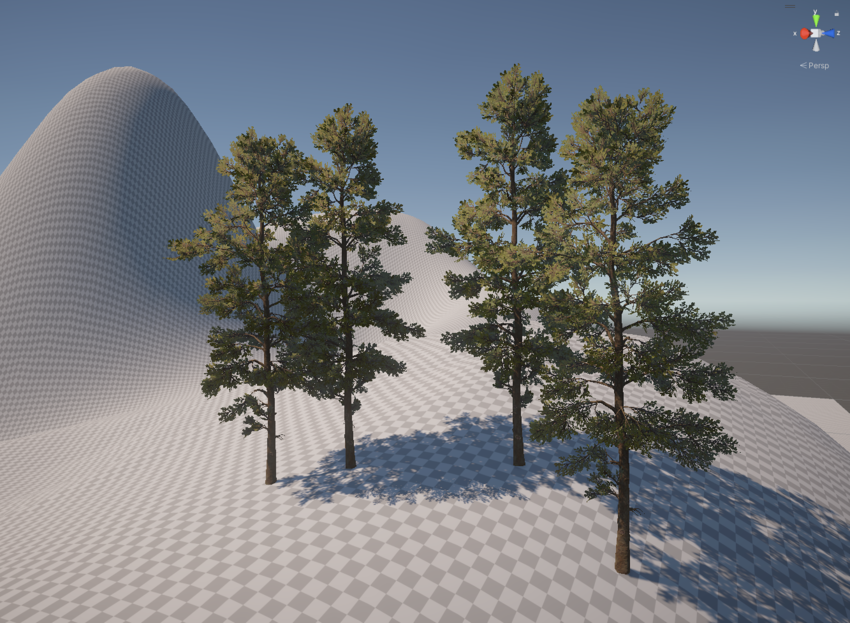
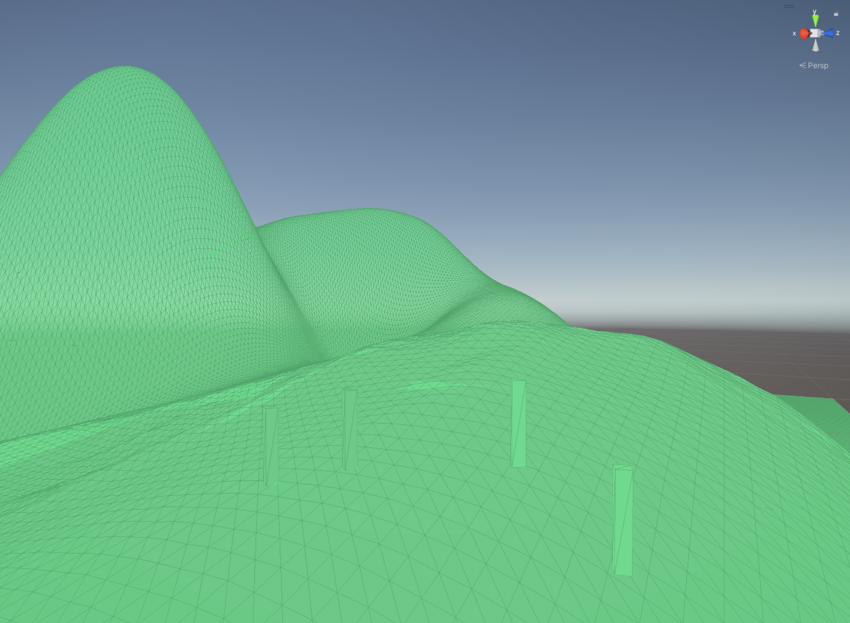
The Terrain collider only generates colliders for Prefabs that you add with the Tree Brush. It does not generate colliders for Prefabs that you add with the Details Brush, because the Details Brush only renders a Prefab’s Mesh, and not its colliders. If you want something on the Terrain GameObjectThe fundamental object in Unity scenes, which can represent characters, props, scenery, cameras, waypoints, and more. A GameObject’s functionality is defined by the Components attached to it. More info
See in Glossary to have a collider, use the Trees brush to add it.
Unity only generates Tree Prefab colliders at runtime, so they only appear in the Physics Debug collider Geometry view at runtime.
Optimize Terrain colliders
The Terrain collider is the correct collider choice for a Terrain in almost all cases. Terrain colliders accurately represent the shape of the Terrain, enabling precise collision detectionAn automatic process performed by Unity which determines whether a moving GameObject with a Rigidbody and collider component has come into contact with any other colliders. More info
See in Glossary between the Terrain and other colliders. Terrain colliders also require minimal setup and configuration time, because Unity automatically generates them when you create a Terrain.
If you are looking for opportunities to improve performance, you can try an alternative approach to Terrain collisions only if the Terrain has large flat areas, or if the physics collision does not need to be very accurate. The following sections describe two alternative approaches.
Use a lower resolution Terrain collider
You can create a TerrainData with a lower resolution, and apply it to the Terrain collider.
Duplicate the Terrain’s existing TerrainData, and reduce the resolution. Set the TerrainData field of the Terrain collider to the reduced resolution TerrainData.
Note that Unity displays a warning on the Terrain InspectorA Unity window that displays information about the currently selected GameObject, asset or project settings, allowing you to inspect and edit the values. More info
See in Glossary that the collider and terrains have different TerrainDatas, but you can ignore this as long as you’ve done it intentionally.
Create a Mesh collider from the Terrain:
You can export the Terrain’s heightmap and use external software to turn it into a simplified Mesh collider.
Install the Terrain Tools package. Use the Export Heightmap tool to export the Terrain heightmap. Use 3D modeling software to create a mesh from the heightmap. Use 3D modeling software to run a mesh simplification routine on the mesh. Import the mesh back into Unity to use as the source for a mesh collider.