Install a package from a local tarball file
The Package Manager can load a package from a tarball file stored locally. This is for advanced scenarios where you break your package publishing workflow into parts and your users can use the intermediate product of one of those parts.
For example, if you have set up continuous integration (CI) on your custom package repository, you can use the npm pack or Unity Package Manager’s Pack API to create a Gzip tarball file from a package folder. In that case, you likely want to test the tarball file before you publish it to a custom registry.
To install a package from a local tarball file:
Open the Package Manager window, if it’s not already open.
-
Click the install
 button in the toolbar. The options for installing packages appear.
button in the toolbar. The options for installing packages appear.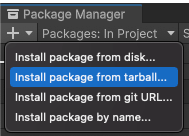
Install package from tarball button Select Install package from tarball from the install menu to bring up a file browser.
-
Navigate to the folder where you saved your tarball.
Note: The Package Manager only recognizes tarballs with the .tgz extension.
Double-click the tarball file in the file browser.
The file browser closes, and the package now appears in the package list with the ![]() label.
label.