Color over Lifetime module
This module specifies how a particle’s color and transparency changes over its lifetime.
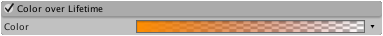
Using the Color over Lifetime module
This module is part of the Particle SystemA component that simulates fluid entities such as liquids, clouds and flames by generating and animating large numbers of small 2D images in the scene. More info
See in Glossary component. When you create a new Particle System GameObjectThe fundamental object in Unity scenes, which can represent characters, props, scenery, cameras, waypoints, and more. A GameObject’s functionality is defined by the Components attached to it. More info
See in Glossary, or add a Particle System component to an exiting GameObject, Unity adds the Color over Lifetime module to the Particle System. By default, Unity disables this module. To create a new Particle System and enable this module:
- Click GameObject > Effects > Particle System.
- In the InspectorA Unity window that displays information about the currently selected GameObject, asset or project settings, allowing you to inspect and edit the values. More info
See in Glossary, find the Particle System component. - In the Particle System component, find the Color over Lifetime module fold-out.
- To the left of the fold-out header, enable the checkbox.
API
Since this module is part of the Particle System component, you access it through the ParticleSystem class. For information on how to access it and change values at runtime, see the Color over Lifetime module API documentation.
Properties
For some properties in this section, you can use different modes to set their value. For information on the modes you can use, see Varying properties over time.
| Property: | Function: |
|---|---|
| Color | The color gradient of a particle over its lifetime. The very left-hand point of the gradient bar indicates the beginning of the particle’s life, and the very right-hand side of the gradient bar indicates the end of the particle’s life. In the image above, the particle starts off orange, fades in opacity over time, and is invisible by the time its life ends. |
Details
Many types of natural and fantastical particles vary in color over time, and so this property has many uses. For example, white hot sparks will cool as they pass through the air and a magic spell might burst into a rainbow of colors. Equally important, though, is the variation of alpha (transparency). It is very common for particles to burn out, fade or dissipate as they reach the end of their lifetime (for example, hot sparks, fireworks and smoke particles) and a simple diminishing gradient produces this effect.
When also using the Start Color property, this module multiples the 2 colors together, to get the final particle color.