Advanced best practice guides
Use this page to discover and learn production-tested best practices from Unity experts. The Technical Content Marketing team at Unity created the guides listed on this page together with industry experts, and engineers and technical artists from Unity R&D and the Accelerate Games Solutions teams.
Art and design

2D game art, animation, and lighting for artists
Authored by the art director of the Unity 2D demo Dragon Crashers and with contributions from Unity 2D experts, this guide shows how to set up your 2D project, switch between Unity and Autodesk, work with spritesA 2D graphic objects. If you are used to working in 3D, Sprites are essentially just standard textures but there are special techniques for combining and managing sprite textures for efficiency and convenience during development. More info
See in Glossary, sort layers, and more.

The Unity Game Designer Playbook
This guide is designed to help experienced game designers learn how to prototype their ideas in Unity for more efficient creation and team collaboration. Learn about visual scripting, creating input, level design tools, microinteractions, and more.

Unity for Technical Artists: key toolsets and workflows (Unity 2021 LTS edition)
Some of Unity’s most experienced technical artists made key contributions to this guide. It covers working with assets, rendering pipelines, lighting, worldbuilding, digital humans, and more.
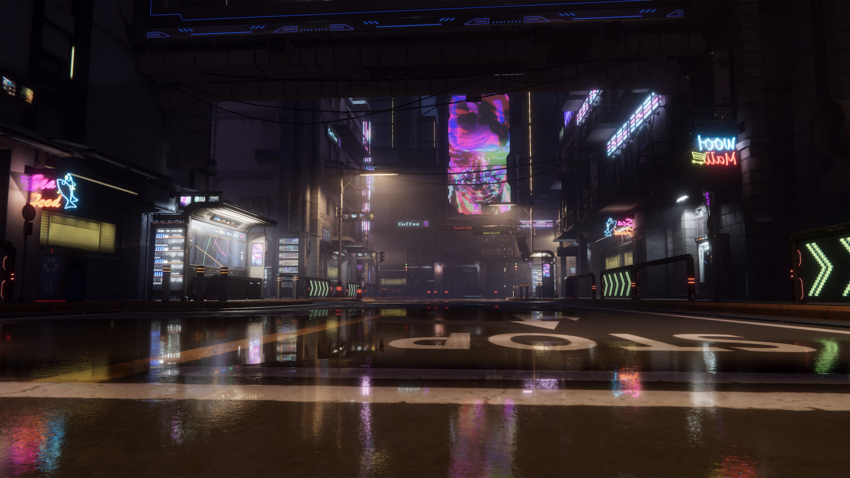
Unity for Technical Artists: key toolsets and workflows (Unity 2020 LTS edition)
Some of Unity’s most experienced technical artists made key contributions to this guide. It covers, working with assets, rendering pipelines, lighting, worldbuilding, digital humans, and more.

User interface design and implementation in Unity
Written by professional level designers in the gaming industry and Unity product experts, this guide provides career tips and instructions on using Unity tools suited to worldbuilding, such as Unity ProBuilder and the TerrainThe landscape in your scene. A Terrain GameObject adds a large flat plane to your scene and you can use the Terrain’s Inspector window to create a detailed landscape. More info
See in Glossary system.
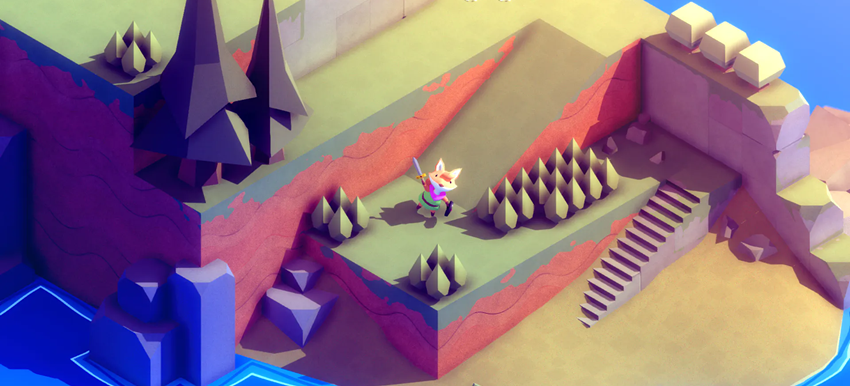
Introduction to game level design
This e-book provides step-by-step guidance on how to build interfaces using Unity’s UI(User Interface) Allows a user to interact with your application. Unity currently supports three UI systems. More info
See in Glossary systems, including UI design and development concepts, asset preparation workflows, styling, and fonts.
DevOps

Version control project organization best practices
Learn the fundamentals of version controlA system for managing file changes. You can use Unity in conjunction with most common version control tools, including Perforce, Git, Mercurial and PlasticSCM. More info
See in Glossary and project organization in Unity. Key topics covered include setting up a Unity project with different version control solutions, organizing a Unity project, proper folder structure, and naming standards.
Graphics & rendering

Recipes for popular visual effects using the Universal Render Pipeline
In this guide, you can choose from 12 recipes for creating popular effects using URP. Learn how to create effects with Renderer Features, build a Toon and outline shaderA program that runs on the GPU. More info
See in Glossary with Shader Graph, use GPU instancing, produce reflections and refractions, and more.

Universal Render Pipeline for advanced Unity creators (Unity 2022 LTS)
This guide covers additions and changes for areas such as decals, URP quality settings and converters, comparing rendering pathsThe technique that a render pipeline uses to render graphics. Choosing a different rendering path affects how lighting and shading are calculated. Some rendering paths are more suited to different platforms and hardware than others. More info
See in Glossary to include Forward+, Full Screen Shader Graph including custom post-processingA process that improves product visuals by applying filters and effects before the image appears on screen. You can use post-processing effects to simulate physical camera and film properties, for example Bloom and Depth of Field. More info post processing, postprocessing, postprocess
See in Glossary, and more.

Universal Render Pipeline for advanced Unity creators (Unity 2021 LTS)
Use this guide to learn how to set up a new project with URP or convert an existing Built-in Render Pipeline-based project to URP. Learn about URP quality settings and shaders, setting up lighting, shadows, special effects, and more.

High Definition Render Pipeline (Unity 2022 LTS)
An updated guide that covers the new water system, new Terrain tools including creating terrains with SpeedTree, more capabilities for creating skies, clouds, lighting effects, updates to HDRP shaders and materials, and more.

High Definition Render Pipeline (Unity 2021 LTS)
This guide provides in-depth reference for creating high-end lighting for PC and console games and covers topics such as HDRP settings, camerasA component which creates an image of a particular viewpoint in your scene. The output is either drawn to the screen or captured as a texture. More info
See in Glossary, and Volume frameworks, creating skyscapes, reflections, real-time lighting, and more.

High Definition Render Pipeline (Unity 2020 LTS)
This guide provides in-depth reference for creating high-end lighting for PC and console games and covers topics such as HDRP settings, cameras, and Volume frameworks, creating skyscapes, reflections, real-time lighting, and more.

The definitive guide to creating advanced visual effects in Unity
This guide provides a complete overview of how to use visual effects authoring tools in Unity to create any kind of effect: water and liquid, smoke, fire, explosions, weather, impact, magic, and electricity.
Performance optimization
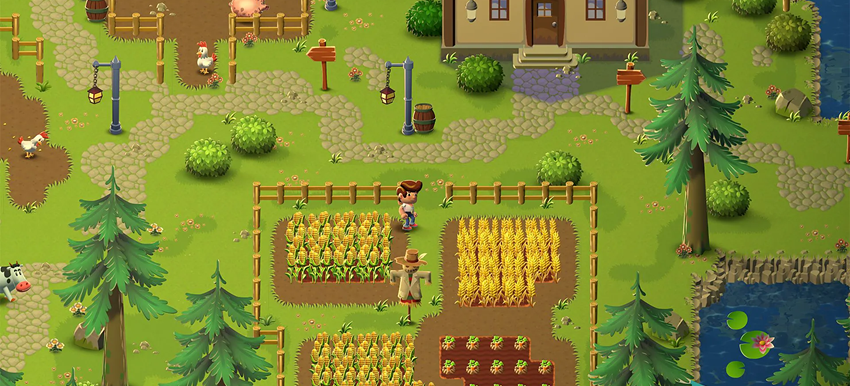
Optimize your mobile game performance (Unity 2022 LTS)
Get tips for using the full suite of Unity’s profiling tools, programming and code architecture, project configuration and assets, GPU optimization, optimization tips for audio, UI, animation, physics, and more.

Optimize your console and PC game performance (Unity 2022 LTS)
This guide collects over 100 pages worth of optimization best practices for developing console and PC games in Unity. Pick up tips for extensive profiling of your project, programming code and architecture, optimizing assets and graphics, and more.
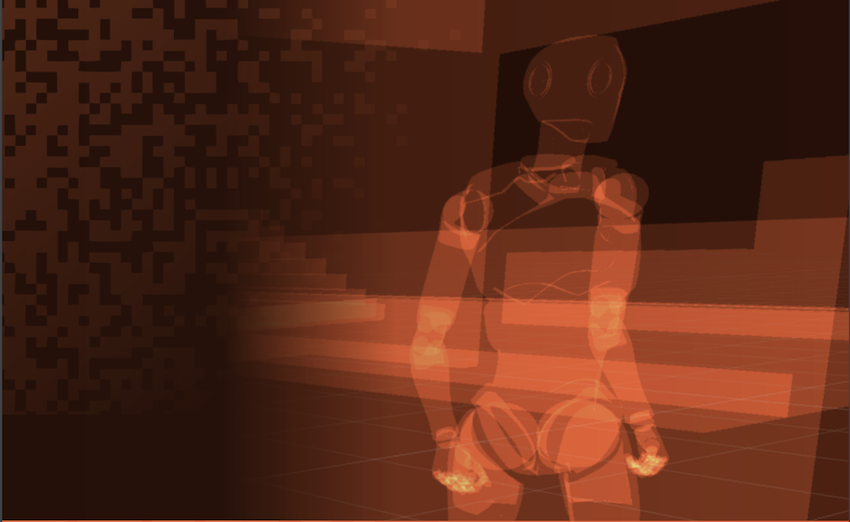
Ultimate guide to profiling Unity games
This guide provides advanced knowledge and advice on how to profile an application in Unity, manage its memory, and optimize its power consumption from start to finish. Learn best practices for a profiling workflow and using Unity’s profiling tools.

Optimize your console and PC game performance (Unity 2020 LTS)
Get over 80 tips from Unity’s support engineers on how to optimize PC and console games for smooth performance and gameplay. It covers topics like programming and code architecture, GPU optimization, memory, assets, and more.

Optimize mobile game performance (Unity 2020 LTS)
This guide provides over 75 tips on how you can optimize your mobile game to run smoothly on as many devices as possible. Learn about programming and code architecture, GPU optimization, memory, assets, and more.

The Unity game dev field guide
This guide helps you get familiar with the latest Unity features and workflows. It covers Editor navigation, setting up your development environment, Unity’s profiling tools, physics, and Input Systems.

Increase productivity with Unity 2020 LTS
This guide collects over 70 time-saving tips to improve your day-to-day aggregate workflow with Unity 2020 LTS.
Scripting

Create modular game architecture in Unity with ScriptableObjects
This guide provides tips from professional developers on leveraging ScriptableObjects in your Unity projects. Download the accompanying demo project from GitHub, inspired by classic arcade game mechanics, to follow along.

C# style guide: Write cleaner code that scales
Learn industry best practices on how to organize your Unity C# code and what to consider for your own code style guide, including naming conventions, formatting, classes, methods, and comments.

Level up your code with game programming patterns
This guide covers SOLID principles and provides examples of how to implement well-known design patterns for game development, including Factory, Singleton, Command, State, and Observer Pattern, Object Pooling, and Model View Presenter (MVP).