tvOS Player Settings
tvOS shares many Player SettingsSettings that let you set various player-specific options for the final game built by Unity. More info
See in Glossary with iOS but there are certain settings that are specific only to tvOS.
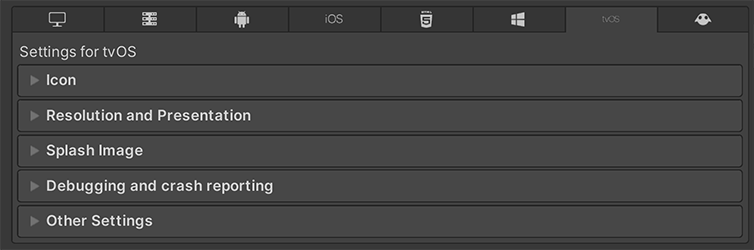
Icon
Use the Icon settings to customize the branding for your Apple TV app.
Apple TV images consist of between two and five layers. Unity only provides two layers for Apple TV icons. For more information on layering images for Apple TV, see the Apple Developer documentation on Layered Images.
| Setting | Function |
|---|---|
| App icons | Build the custom icon that you would like to appear on your AppleTV home screen for each resolution (1280x768, 800x480, and 400x240). |
| Top Shelf icons | Build the custom icon that you would like to appear on the Apple Top Shelf for each aspect and resolution (4640x1440, 2320x720, 3840x1440, and 1920x720). |
Splash Image
In addition to the common Splash Screen settings, there are two additional settings for the tvOS platform:

Use the AppleTV (1x) and AppleTV (2x) properties to set Apple TV static splash screens.
Configuration
tvOS has the same Configuration settings as iOS, except for one - the Require Extended Game Controller setting.
If your application requires a game controller, enable the Require Extended Game Controller setting. For more information, see the Apple Developer documentation on Game ControllersA device to control objects and characters in a game.
See in Glossary.