Description
Script interface for the Texture Sheet Animation module.
This module allows you to add animations to your particle textures. This is achieved by authoring flipbook textures, which look like this: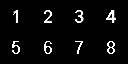
Each numbered region represents a frame of the animation, and must be distributed evenly across the texture.
Select a variable below to see script examples. You may want to use this texture on your particle system with each example, to see how the module works.
See Also: ParticleSystem, ParticleSystem.textureSheetAnimation.
Variables
| animation | Specifies the animation type. |
| cycleCount | Specifies how many times the animation will loop during the lifetime of the particle. |
| enabled | Enable/disable the Texture Sheet Animation module. |
| flipU | Flip the U coordinate on particles, causing them to appear mirrored horizontally. |
| flipV | Flip the V coordinate on particles, causing them to appear mirrored vertically. |
| frameOverTime | Curve to control which frame of the texture sheet animation to play. |
| frameOverTimeMultiplier | Frame over time mutiplier. |
| numTilesX | Defines the tiling of the texture in the X axis. |
| numTilesY | Defines the tiling of the texture in the Y axis. |
| rowIndex | Explicitly select which row of the texture sheet is used, when ParticleSystem.TextureSheetAnimationModule.useRandomRow is set to false. |
| startFrame | Define a random starting frame for the texture sheet animation. |
| startFrameMultiplier | Starting frame multiplier. |
| useRandomRow | Use a random row of the texture sheet for each particle emitted. |
| uvChannelMask | Choose which UV channels will receive texture animation. |