Triggers module reference
The Built-in Particle SystemA component that simulates fluid entities such as liquids, clouds and flames by generating and animating large numbers of small 2D images in the scene. More info
See in Glossary’s Triggers module allows you to access and modify particles based on their interaction with one or more CollidersAn invisible shape that is used to handle physical collisions for an object. A collider doesn’t need to be exactly the same shape as the object’s mesh - a rough approximation is often more efficient and indistinguishable in gameplay. More info
See in Glossary in the SceneA Scene contains the environments and menus of your game. Think of each unique Scene file as a unique level. In each Scene, you place your environments, obstacles, and decorations, essentially designing and building your game in pieces. More info
See in Glossary.
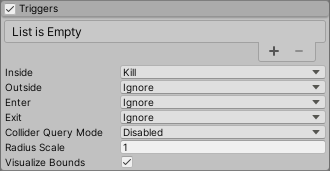
Properties
For some properties in this section, you can use different modes to set their value. For information on the modes you can use, refer to Vary Particle System properties over time.
| Property | Description |
|---|---|
| Inside | Specifies the action the Particle System takes for particles every frame they are inside a Collider. The options are: • Callback: Adds the particle to a list which you can retrieve in the OnParticleTrigger() callback • Kill: Destroys the particle. • Ignore: Ignores the particle. |
| Outside | Specifies the action the Particle System takes for particles every frame they are outside a Collider. The options are: • Callback: Adds the particle to a list which you can retrieve in the OnParticleTrigger() callback • Kill: Destroys the particle. • Ignore: Ignores the particle. |
| Enter | Specifies the action the Particle System takes for particles in the frame they enter a Collider. The options are: • Callback: Adds the particle to a list which you can retrieve in the OnParticleTrigger() callback • Kill: Destroys the particle. • Ignore: Ignores the particle. |
| Exit | Specifies the action the Particle System takes for particles in the frame they exit a Collider. The options are: • Callback: Adds the particle to a list which you can retrieve in the OnParticleTrigger() callback • Kill: Destroys the particle. • Ignore: Ignores the particle. |
| Collider Query Mode | Specifies the method this Particle System uses to get information about the Colliders that particles interact with. This increases the resource intensity of processing the Triggers module so, if you do not need any extra collision information, set this property to Disabled. The options are: • Disabled: Does not get any information about which Collider each particle interacts with. • One: Gets information about the first Collider each particle interacts. If a particle interacts with multiple Colliders in the frame, this returns the first Collider in the Collider list the particle interacted with. • All: Gets information about every Collider each particle interacts with. |
| Radius Scale | The particle’s Collider bounds. This allows you to match the particle’s Collider bounds to the visual appearance of the particle more closely. This is useful if a particle is circular with a fade in its texture because the default particle Collider would be inside the trigger before the particle visually looks to be. Note that this setting does not change when the event actually triggers, but can delay or advance the visual effect of the trigger. • Enter 1 to keep the particle Colliders the same size and for the event to appear to happen as a particle touches the Collider. • Enter a value less than 1 to make the particle Colliders smaller and for the trigger to appear to happen after a particle penetrates the Collider • Enter a value greater than 1 to make the particle Colliders larger and for the trigger to appear to happen before a particle penetrates the Collider |
| Visualize Bounds | Indicates whether to display the Collider bounds of each particle in the Scene viewAn interactive view into the world you are creating. You use the Scene View to select and position scenery, characters, cameras, lights, and all other types of Game Object. More info See in Glossary. Enable this property to display the Collider bounds and disable it to hide the Collider bounds. |