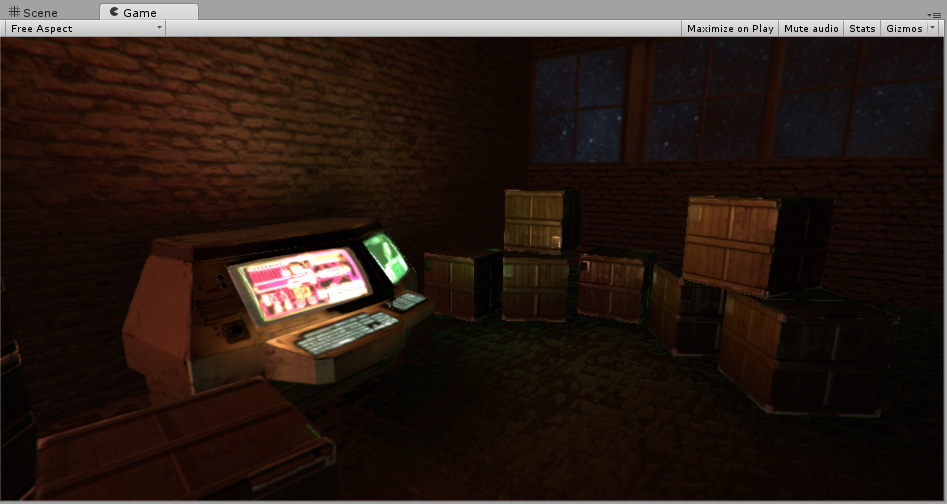Add light emission to a material
Adding emission to a Material makes it appear as a visible source of light in your SceneA Scene contains the environments and menus of your game. Think of each unique Scene file as a unique level. In each Scene, you place your environments, obstacles, and decorations, essentially designing and building your game in pieces. More info
See in Glossary. The Material emission properties control the color and intensity of light that the surface of a Material emits.
Emission is useful when you want some part of a GameObjectThe fundamental object in Unity scenes, which can represent characters, props, scenery, cameras, waypoints, and more. A GameObject’s functionality is defined by the Components attached to it. More info
See in Glossary to appear lit from the inside, such as the screen of a monitor, the disc brakes of a car braking at high speed, or glowing buttons on a control panel. GameObjects that use emissive Materials appear to remain bright even in dark areas of your Scene.
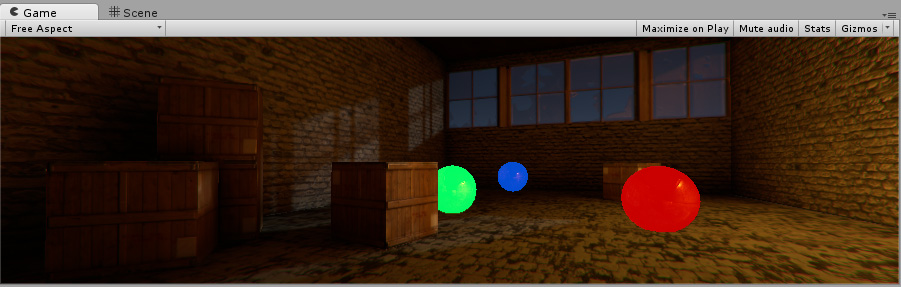
Use Emission
You can define basic emissive Materials with a single color and emission level. To make a Material emissive, enable the Emission checkbox. This exposes the Color and Global IlluminationA group of techniques that model both direct and indirect lighting to provide realistic lighting results.
See in Glossary properties.
Examples