Enabling Streaming Virtual Texturing in your project
To enable Streaming Virtual Texturing, you need to enable Virtual Texturing in your project. To do this, go to Edit > Project Settings > Player and enable the Virtual Texturing setting.
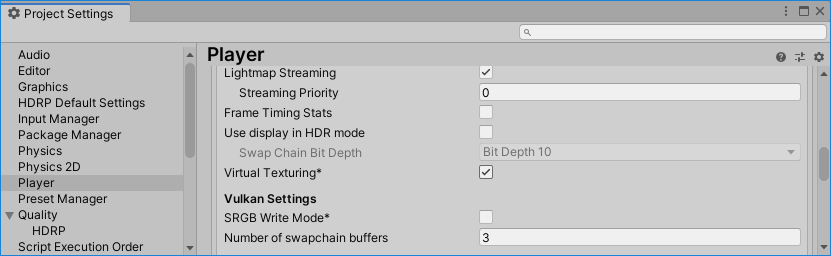
Virtual Texturing is a project-wide setting that is shared for all platforms. You cannot build a player for platforms and graphics APIs that don’t support Virtual Texturing. Virtual Texturing can allocate resources such as buffers, even if you don’t use the feature in your project, so don’t enable Virtual Texturing if you don’t plan to use it.
When you enable Virtual Texturing in your project, Unity adds the following compiler directives:
-
ENABLE_VIRTUALTEXTURES: C# define that evaluates toTrueif your project supports Virtual Texturing. -
ENABLE_VIRTUALTEXTURING: C++ and C# editor define that evaluates toTrueif Virtual Texturing is possible on the current build target. -
UNITY_VIRTUAL_TEXTURING: ShaderA program that runs on the GPU. More info
See in Glossary version ofENABLE_VIRTUALTEXTURES.
Note that these might be renamed in future versions of Unity.