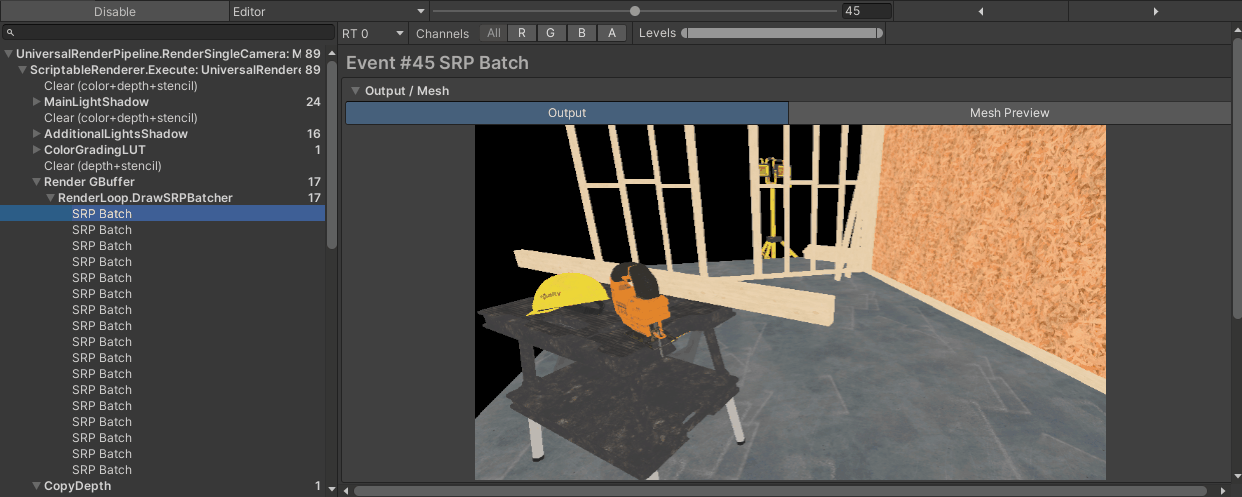Debug a frame
To debug a frame using the Frame Debugger:
- Open the Frame Debugger (menu: Window > Analysis > Frame Debugger).
- Use the target selector to select the process to attach the Frame Debugger to. If you want to debug a frame in the Unity Editor, set this to Editor. If you want to debug a frame in a built application, see Attach the Frame Debugger to a built project.
- Click Enable. When you do this, the Frame Debugger captures a frame. It populates the Event Hierarchy with the draw calls and other events that constitute the frame and renders the frame in the Game view.
Note: If your application is running, the Frame Debugger pauses it. - Select an event from the Event Hierarchy to view the sceneA Scene contains the environments and menus of your game. Think of each unique Scene file as a unique level. In each Scene, you place your environments, obstacles, and decorations, essentially designing and building your game in pieces. More info
See in Glossary as it appears up to and including that event. This also displays information about the event in the Event Information Panel. You can use the previous event and next event button, the arrow keys, or the event scrubber to move through the frame linearly. If you don’t know which event Unity renders the geometry you want to debug in, these navigation tools are useful to move through the events linearly until you find it.
When a draw call event corresponds to the geometry of a GameObjectThe fundamental object in Unity scenes, which can represent characters, props, scenery, cameras, waypoints, and more. A GameObject’s functionality is defined by the Components attached to it. More info
See in Glossary, Unity highlights that GameObject in the Hierarchy.
If an event renders into a RenderTexture, Unity displays the contents of that RenderTexture in the Game view and Frame Debugger window. This is useful for inspecting how various off-screen render targets build up. For example: