Fixed updates
Unlike the main frame update, Unity’s physics system updates at a fixed time interval, which is important for the accuracy and consistency of physics simulations. The interval between fixed updates is often referred to as the fixed timestepA customizable frame-rate-independent interval that dictates when physics calculations and FixedUpdate() events are performed. More info
See in Glossary. You can read or change the fixed timestep in two ways:
- In code, by setting the value of the
Time.fixedDeltaTimeproperty . - In the Unity Editor’s Time window, by modifying the Fixed Timestep value.
In both cases the fixed time step is specified in seconds. For example, a value of 0.01 means each fixed time step is one hundredth of a second in duration, so there are 100 fixed updates per second.
The fixed update loop simulates code running at fixed time intervals but in practice the interval between fixed updates isn’t fixed. This is because a fixed update always needs a frame to run in and the duration of a frame and the length of the fixed time step are not in perfect sync. If a fixed time step completes during the current frame, the associated fixed update can’t run until the next frame. When frame rates are low, a single frame might span several fixed time steps. In this case a backlog of fixed updates accumulates during the current frame and Unity executes all of them in the next frame to catch up.
Note: There is a maximum timestep period beyond which Unity will not attempt to catch up with the simulation. For more information, refer to Handling variation in time.
Unity provides the MonoBehaviour.FixedUpdate method as an entry point for you to execute your own code on each fixed update. This is most commonly used for executing your own physics-related code, such as applying a force to a RigidbodyA component that allows a GameObject to be affected by simulated gravity and other forces. More info
See in Glossary.
You can see more details of what occurs during the fixed update cycle in the Physics section of the execution order diagram diagram.
When frame rate is higher than the fixed update rate
If your application runs at a higher frame rate than the number of fixed time steps per second then the average frame duration is less than the duration of a single fixed time step. In this case, each frame has one fixed update or none at all. For example, if the fixed time step value is 0.02, there are 50 fixed updates per second. If your application runs at 80 frames per secondThe frequency at which consecutive frames are displayed in a running game. More info
See in Glossary, a fixed update occurs every two or three frames, as shown below.
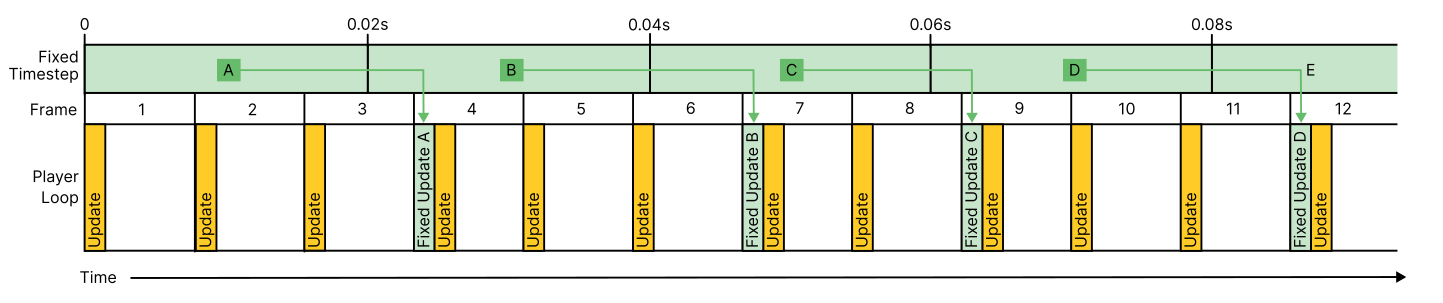
This diagram shows the frame rate running faster than the fixed update timestep rate. Time progresses to the right, each frame is numbered, and shows its Update call at the start of the frame in orange. The fixed timestep here is 0.02 seconds (50 times per second), and the game is running faster, at about 80 frames per second. In this situation there are some frames with one fixed update call, and some frames with none, depending on whether a full fixed update timestep has completed by the time the frame starts. The fixed time step periods are marked with letters A, B, C, D, E, and the frames in which their corresponding fixed update calls occur are marked in green. The fixed update call for timestep A occurs at the start of frame 4, the fixed update call for timestep B occurs at the start of frame 7, and so on.
When frame rate is lower than the fixed update rate
If your application runs at a lower frame rate than the fixed timestep value then the average frame duration is longer than a single fixed timestep. This means a backlog of fixed updates can accumulate during some frames and so each frame has one or more fixed updates to allow the physics simulation to catch up with the backlog. For example, if the fixed timestep value is 0.01, there are 100 fixed updates per second. If your application runs at 40 frames per second, Unity performs an average of two or three fixed updates per frame to keep up. You might want a scenario like this when it’s more important to model more accurate physics than to have a high frame rate.
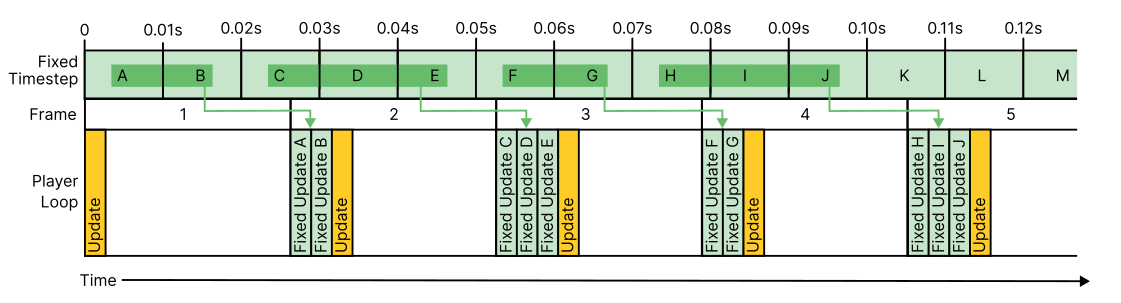
This diagram shows what happens when the fixed update cycle is running faster than the frame rate. The fixed timestep here is 0.01 seconds (100 times per second), and the game frame rate is running slower, at about 40 frames per second. In this situation most frames have multiple fixed update calls before each update call, the number depending on how many whole update timesteps have elapsed since the previous frame. The fixed update time step periods are marked with letters A, B, C, and so on, and frames in which their corresponding fixed update calls occur are marked in green. The fixed update call for timestep A and B occurs at the start of frame 2, the fixed update call for frames C, D & E occur at the start of frame 3, and so on.
Note: A lower timestep value means more frequent physics updates and more precise simulations, which leads to higher CPU load.