Verified Solutions
The Verified Solutions program is a library of third-party assets and solutions that Unity curates. Unity evaluates these third-party offerings based on how well the included assets enhance and extend the usability of core Unity products. Unity technically verifies all offerings in the Verified Solutions program to ensure compatibility with the most commonly used versions of Unity.
For the Verified Solutions program, the Verified Solutions team at Unity:
- Vets solutions thoroughly.
- Evaluates solutions for quality and scalability, allowing many products to fulfill enterprise needs.
- Reviews and gives feedback from Unity’s Release QA team members.
- Allows solutions to be advertised as Verified Solutions and to include a Verified Solution badge on the Asset StoreA growing library of free and commercial assets created by Unity and members of the community. Offers a wide variety of assets, from textures, models and animations to whole project examples, tutorials and Editor extensions. More info
See in Glossary page, publisher website, marketing materials, and so on. - Includes solutions in special collections, gives solutions prioritized listing on the Asset Store, and bestows special consideration for solutions to be included in Asset Store marketing and promotions.
- Provides a dedicated support line to assist with onboarding.
- Bestows special privileges in the Asset Store, including customized End User License Agreements (EULAs) and subscription- or consumption-based payment models.
- In subscription-based payment models, you pay a recurring price at regular intervals for access to the product or service.
- In consumption-based (pay-per-use) payment models, you pay based on resource usage.
Note: You, as the provider, certify that your solutions will work when Unity is updated and address bugs in a timely manner.
Process to become a Verified Solution
The Verified Solutions program exhibits tools and services that provide additional functionality for Unity users. These products can, for example, include software development kits (SDKs), plugins, and Editor extensions, among other offerings. The Verified Solutions program is not suitable for third-party products that only provide asset packs, such as 3D models, audio, and spritesA 2D graphic objects. If you are used to working in 3D, Sprites are essentially just standard textures but there are special techniques for combining and managing sprite textures for efficiency and convenience during development. More info
See in Glossary.
Requirements
To begin the verification process, solutions must fulfill the following requirements.
Release-ready solution
The solution must be release-ready, which means the product:
- Has passed all internal QA processes.
- Is compliant with Unity’s Asset Store guidelines.
- Is in a ready-to-release state.
Ready-to-release includes all aspects of the solution that the users interact with while they use the product. For example, if the solution depends on website interfaces to manage features, such as an administration portal, the associated websites must be ready for consumer use. Any work-in-progress or experimental features must be clearly marked and served separately from core functionality. Users must be able to use all core functionality of the solution independent from experimental features.
Detailed documentation
You must provide detailed and extensive documentation for the solution, which must meet the following requirements:
- Includes a list of supported Unity streams and platforms.
- Outlines unsupported graphics pipelines (such as HDRP, URP, or Built-In) and scripting backendsA framework that powers scripting in Unity. Unity supports three different scripting backends depending on target platform: Mono, .NET and IL2CPP. Universal Windows Platform, however, supports only two: .NET and IL2CPP. More info
See in Glossary (such as Mono or IL2CPP). - Documents limitations or unusual setup procedures.
- Details the integration process and all features available to the user, with examples when possible.
- Documents all publicly available and intended-for-use APIs with descriptions of passed and returned parameters and all possible exceptions the user might encounter.
- Provides examples of how core APIs are used.
- Presents known issues and temporary workarounds.
- Includes a changelog of product changes.
- A changelog provides insight to customers and helps speed up the Verified Solutions verification process, especially if the solution needs to be re-verified.
- The changelog should include descriptions of newly added and updated features, as well as any bug fixes that have been applied to each version.
Alongside online documentation, you must bundle the solution with one-page summaries that encapsulate the main features offered by the solution and links to the full online documentation and changelog. You can also provide an offline version of the full documentation and the changelog for the currently installed version of the product.
Clean solution structure
The solution must be in its own folder, which can help customers maintain an organized project structure, especially when they use many third-party products. Some solutions may need special folders that require a certain path to work correctly. When a solution requires this file structure, create a folder named after the solution inside the required special folder.
Note: Don’t include any unused assets in the product, and don’t bundle internal development tools with the solution.
Clean code
All publicly accessible code must be clean and readable and meet the following requirements:
- Script structure and contents must use a unified style and follow a single naming convention.
- All public-facing APIs must have summaries or comments.
- Titles, descriptions, keywords, and code comments must be in English.
Demos and samples
You must provide demonstrations of features for new users. Demos are one of the first ways new users can experience a new product, so demos are a crucial way to give the user a great and lasting impression. If possible, bundle the demo with the solution. If doing so significantly increases the size of the product, you can provide the demo separately and refer to it in the documentation.
Some solutions aren’t suited to a traditional demo or samples. For example, some Editor extensions might work out of the box without any additional integration. In these cases, you can provide a short video to introduce the product to new users and help speed up the exploration phase of the Verified Solutions verification process.
Compliance with the Asset Store submission guidelines
Before you apply to the Verified Solutions program, familiarize yourself with the Asset Store Submission Guidelines. Use the Asset Store Tools Validator tool to help comply with all applicable guidelines.
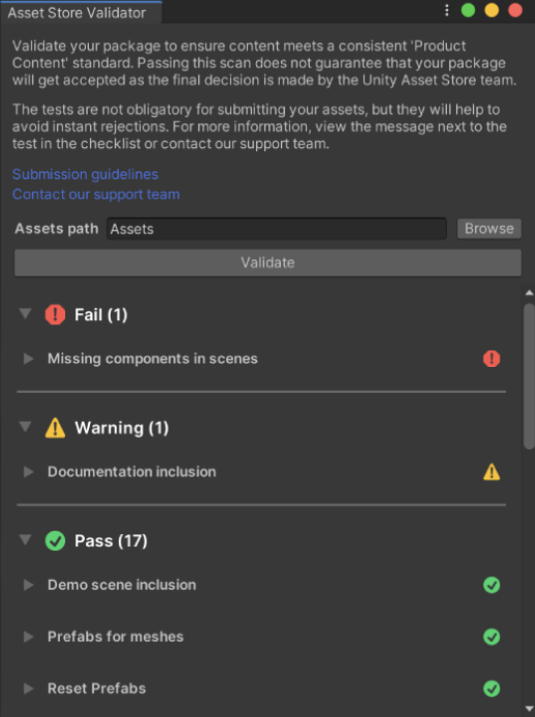
Onboarding Process as a Verified Solution
Process to submit solutions to the Verified Solutions team
Before the Verified Solutions team can start technical verification, you must submit the following information:
- A link to the solution
- Size of the solution
- Supported Unity versions
- Supported platforms
- Any necessary licensing files
- Login information to any back-end services or administration consoles
- A link to the documentation
You must also complete detailed internal QA procedures.
You must provide technical details through this form.
Technical verification process
The Verified Solutions team evaluates solutions in four stages:
- Exploration
- Verification
- Report
- Contact
You can read about each stage in detail below.
Exploration
The Verified Solutions team dedicates the beginning of the verification process to understanding the solution. The team evaluates the solution to determine its size and complexity. The team uses documentation and other available learning resources (such as demos and tutorial videos) to understand the solution and determine the core and most commonly used features. The team uses this information to set up a new Unity project for the solution.
Verification
During this step, each core feature is thoroughly tested. The Verified Solutions team creates automated tests to cover all core APIs and help with any other areas that may require manual work. The team uses solution scope, defined during the exploration phase, to determine whether more obscure APIs and features can be reasonably tested in as much detail as the main features. To make sure customers can trust the solution to work on any of the supported platforms, the solution is comprehensively tested on each platform, beginning with one Unity version. If a critical issue that prevents use of the partner solution is discovered, the team halts verification and informs you of the issue. Otherwise, the solution is then tested on all Unity LTS streams and the latest Tech stream. The team verifies documentation during this step to make sure that customers can find all the needed information regardless of their level of experience with Unity services.
During the final step of the verification process, the Verified Solutions team verifies the solution using the Asset Store Tools Validator. Although the Verified Solutions program offers a custom end user license agreement (EULA), you must verify that the solution you are submitting follows all applicable guidelines for Asset Store Tools. The Verified Solutions team documents any issues found during the verification process and details them during the report phase.
Report
After the Verified Solutions team tests the solution, they submit a verification report that details insights found during the process.
The first page of the report details the core information about the solution, such as:
- The solution name
- The version
- Supported platforms
The summary section of the report includes:
- An overview of past verifications
- Exact Unity versions used
- Test device information
- Covered platforms
- Test statistics
This section provides a quick view of the outcome of the report and highlights important issues alongside other notes and suggestions from Unity that could improve the overall user experience.
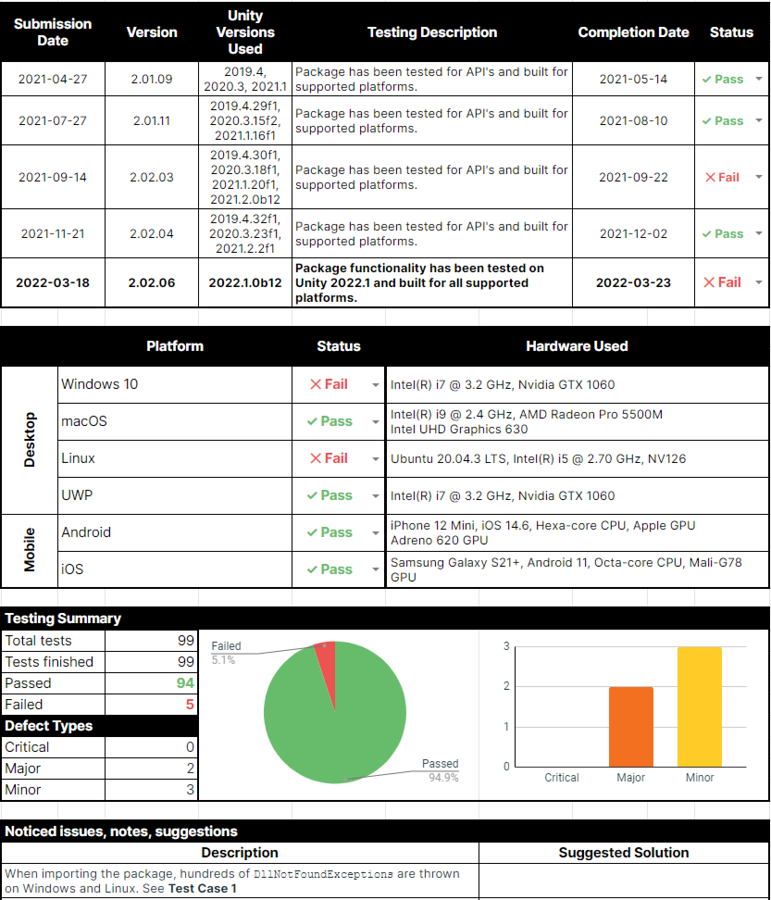
The next section of the report contains the detailed information on each test case:
- Description
- General status of the test case and platform-specific statuses, which detail whether any related issues were found
- Comments that detail any found issues, affected Unity streams, reproduction steps, and any other relevant notes
- Severity of found issues
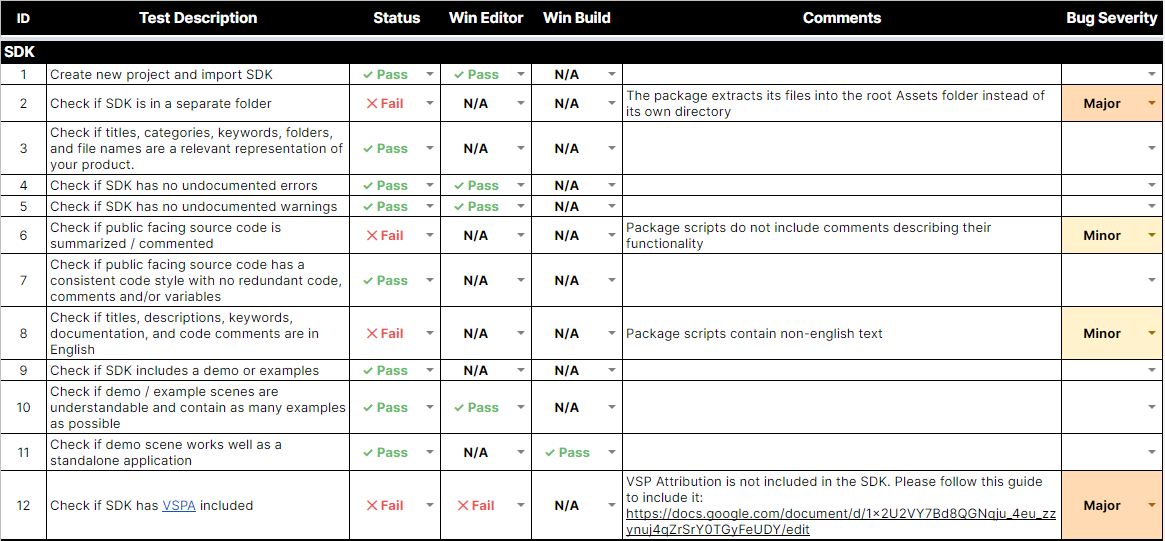
The report categorizes issues found during the verification phase by severity using the following categories:
- Minor: Non-core or niche features don’t function as expected; warnings are not user friendly; non-breaking errors or exceptions display; or the feature has cosmetic issues that don’t hinder the usability of the feature.
- Major: Core solution features don’t function as expected; the Unity Editor or Unity Player crashes, which results in a loss of progress or data; or errors are commonly and continuously encountered.
- Critical: The solution is unusable due to issues; the solution doesn’t work with primary target platforms; or the solution includes issues that risk causing problems to the operating system as well as Unity products.
To receive approval as a Verified Solution, a product can’t contain any major or critical issues.
Other Verified Solutions team members review the completed verification report to ensure all issues are categorized correctly and that the report is accurate and complete.
Verification results
If the Verified Solutions team found major or critical issues in the solution during the verification process, you must fix these issues before the Verified Solutions team can reverify the solution. When the team completes verification, they send the solution to the Verified Solutions publisher, and the product is officially recognized as a Verified Solution.
Asset Store account creation and upload
For more information about how to create an Asset Store account and upload solutions, please refer to the Unity manual.
Custom EULA
You can distribute a Verified Solution through the Unity Asset Store with either the standard Asset Store end user license agreement (EULA) or a custom EULA. The standard Unity Asset Store EULA is appropriate for asset type packages, including 3D and 2D objectsA 2D GameObject such as a tilemap or sprite. More info
See in Glossary, game templates, and audio packs. Tool- or SDK-type packages may require specific additional information in the EULA.
To include a custom EULA, add a sentence to the description of the solution stating the following: “This asset is governed by the <provider’s name> EULA <link>.” You must email the Verified Solutions team at vs-support@unity3d.com regarding the custom EULA.
Unity.com Verified Solutions page
The Verified Solutions team adds all Verified Solutions to the business and creator pages on the Asset Store website (assetstore.unity.com).
You must submit the following information to the Verified Solutions team before your solution is added to the Unity.com website:
- A logo of the company or solution as an .EPS or .AI file, as well as a white version on a transparent background for the black background
- A product image with a horizontal layout in 16:9 aspect ratio
- Text that describes the company or solution in 50 words or fewer (30–40 words is preferred) You must submit assets through this questionnaire form.
Support for Verified Solutions
If you need general or technical support, or if you have any questions about the Verified Solutions program, please email the Unity Verified Solutions team at vs-support@unity3d.com.
Additional communication guidelines for Verified Solutions
- Information specific to Verified Solutions for decentralized technologies
- Use of badging: How to link to the Unity Brand Page