描述
调用 OnDestroy 以关闭 EditorWindow 窗口。
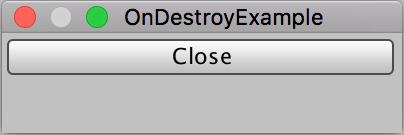 \
一个简单的 OnDestroy() 示例
\
一个简单的 OnDestroy() 示例
// OnDestroy example. // Close the window when the Button is pressed. The window // will receive an OnDestroy() call.
using UnityEditor; using UnityEngine; using UnityEngine.UIElements;
public class OnDestroyExample : EditorWindow { [MenuItem("Window/UI Toolkit/OnDestroyExample")] public static void ShowExample() { OnDestroyExample wnd = GetWindow<OnDestroyExample>(); wnd.titleContent = new GUIContent("OnDestroyExample"); }
public void CreateGUI() { // Each editor window contains a root VisualElement object VisualElement root = rootVisualElement;
// Create button Button closebutton = new Button(); closebutton.text = "Close!";
// Set up event handler closebutton.RegisterCallback<ClickEvent>((ClickEvent evt) => { this.Close(); });
root.Add(closebutton);
} void OnDestroy() { Debug.Log("Destroyed..."); }
}
Copyright © 2022 Unity Technologies. Publication 2023.1