- Unity User Manual 2022.3 (LTS)
- Legacy navigation and pathfinding
- 导航参考
- OffMesh Link
OffMesh Link
OffMeshLink component allows you to incorporate navigation shortcuts which cannot be represented using a walkable surface. For example, jumping over a ditch or a fence, or opening a door before walking through it, can all be described as OffMesh links.
属性
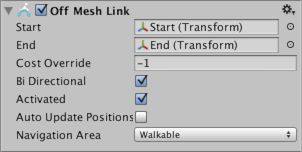
| 属性 | 功能 |
|---|---|
| Start | Object describing the start location of the OffMesh Link. |
| End | Object describing the end location of the OffMesh Link. |
| Cost Override | If value is positive, use it when calculating path cost on processing a path request. Otherwise, the default cost is used (the cost of the area to which this game object belongs). If the Cost Override is set to the value 3.0, moving over the OffMesh link will be three times more expensive than moving the same distance on a default NavMesh area. The cost override becomes useful when you want to make the agents generally favor walking, but use the OffMesh link when the walk distance is clearly longer. |
| Bi-Directional | 如果启用此属性,则可以在任一方向上遍历链接。否则,只能按照从 Start 到 End 的方向遍历链接。 |
| Activated | 指定寻路器 (pathfinder) 是否将使用此链接(如果将此属性设置为 false,则将忽略它)。 |
| Auto Update Positions | When enabled, the OffMesh link will be reconnected to the NavMesh when the end points move. If disabled the link will stay at its start location even if the end points are moved. |
| Navigation Area | Describes the navigation area type of the link. The area type allows you to apply a common traversal cost to similar area types and prevent certain characters from accessing the OffMesh Link based on the agent’s Area Mask. |
详细信息
If the agent does not traverse an OffMesh link make sure that both end points are connected correctly. A properly connected end point should show a circle around the access point.
Another common cause is that the Navmesh Agent’s Area Mask does not have the OffMesh Link’s area included.
阅读更多信息
- Creating an OffMesh Link – workflow for setting up and OffMesh link.
- Building OffMesh Links Automatically - how to automatically create.
- OffMesh Link scripting reference - full description of the OffMesh Link scripting API.
OffMeshLink
Copyright © 2022 Unity Technologies. Publication 2022.3