public void Close
();
Descripción
Cerrar la ventana del editor.
Cerrar la ventana del editor.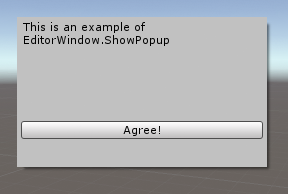
Simple window that lets you delete components from the selected Game Objects.
// Create a simple popup window that lets you delete a specific // Component from the GameObjects you have selected // // Warning: There is no undo in this action.
class ShowPopupEx extends EditorWindow { var className = "Rigidbody"; @MenuItem("Example/Delete Components in Selection") static function Init() { var window = new ShowPopupEx(); window.position = Rect(Screen.width/2,Screen.height/2, 250, 50); window.ShowPopup(); }
// Disable the menu if we dont have anything selected @MenuItem("Example/Delete Components in Selection", true) static function ValidateDeleteComponentsInSelectionOfType() { return Selection.GetFiltered( GameObject, SelectionMode.Editable | SelectionMode.Deep) != null; }
function OnGUI() { className = EditorGUILayout.TextField("Component:",className); if(GUILayout.Button("Delete!")) { var destroyedCount = 0;
for (var obj in Selection.GetFiltered( GameObject, SelectionMode.Editable | SelectionMode.Deep)) { var component = obj.GetComponent.<className>(); if (component) { DestroyImmediate(component); destroyedCount++; } } this.Close(); EditorUtility.DisplayDialog("Deletion Report", String.Format("Deleted {0} components of type \"{1}\"", destroyedCount, className), "Close"); } }
}
Copyright © 2017 Unity Technologies. Publication 5.6