파라미터
| position | Rectangle on the screen to draw the texture within. |
| image | Texture to display. |
| mat | Material to be used when drawing the texture. |
| scaleMode | How to scale the image when the aspect ratio of it doesn't fit the aspect ratio to be drawn within. |
| imageAspect | Aspect ratio to use for the source image. If 0 (the default), the aspect ratio from the image is used. |
| mipLevel | The mip-level to sample. If negative, the texture is sampled normally. Sets material _Mip property. |
설명
Draws the texture within a rectangle.
If mat is null (the default), an appropriate material will be chosen for a RGBM or doubleLDR lightmap or a normal map
and the fallback blit material will be chosen otherwise.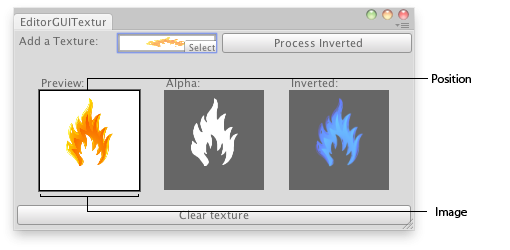
Preview Texture in an Editor Window.
Copyright © 2018 Unity Technologies. Publication 2018.2