public static function LabelField(label:
string,
params options: GUILayoutOption[]):
void;
public static void LabelField(string label,
params GUILayoutOption[] options);
public static function LabelField(label:
string,
style: GUIStyle,
params options: GUILayoutOption[]):
void;
public static function LabelField(label:
GUIContent,
style: GUIStyle,
params options: GUILayoutOption[]):
void;
public static function LabelField(label:
string,
label2: string,
params options: GUILayoutOption[]):
void;
public static void LabelField(string label,
string label2,
params GUILayoutOption[] options);
public static function LabelField(label:
string,
label2: string,
style: GUIStyle,
params options: GUILayoutOption[]):
void;
public static void LabelField(string label,
string label2,
GUIStyle style,
params GUILayoutOption[] options);
public static function LabelField(label:
GUIContent,
label2: GUIContent,
params options: GUILayoutOption[]):
void;
public static void LabelField(GUIContent label,
GUIContent label2,
params GUILayoutOption[] options);
public static function LabelField(label:
GUIContent,
label2: GUIContent,
style: GUIStyle,
params options: GUILayoutOption[]):
void;
public static void LabelField(GUIContent label,
GUIContent label2,
GUIStyle style,
params GUILayoutOption[] options);
Parameters
| label | Label in front of the label field. |
| label2 | The label to show to the right. |
| options | An optional list of layout options that specify extra layouting properties. Any values passed in here will override settings defined by the style.See Also: GUILayout.Width, GUILayout.Height, GUILayout.MinWidth, GUILayout.MaxWidth, GUILayout.MinHeight, GUILayout.MaxHeight, GUILayout.ExpandWidth, GUILayout.ExpandHeight. |
Description
Make a label field. (Useful for showing read-only info.)
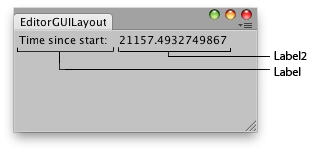
Shows a label in the editor (Label) with the seconds since the editor started (Label2).
#pragma strict
// Shows a label in the editor with the seconds since the editor started
class EditorGUILayoutLabel extends EditorWindow {
@MenuItem("Examples/Editor GUILayout Label Usage") static function Init() { var window = GetWindow(EditorGUILayoutLabel); window.Show(); }
function OnGUI() { EditorGUILayout.LabelField("Time since start: ", EditorApplication.timeSinceStartup.ToString()); this.Repaint(); } }
// Shows a label in the editor with the seconds since the editor started using UnityEditor; using UnityEngine;
public class LabelFieldExample : EditorWindow { [MenuItem("Examples/Editor GUILayout Label Usage")] static void Init() { LabelFieldExample window = (LabelFieldExample)EditorWindow.GetWindow(typeof(LabelFieldExample), true, "My Empty Window"); window.Show(); }
void OnGUI() { EditorGUILayout.LabelField("Time since start: ", EditorApplication.timeSinceStartup.ToString()); this.Repaint(); } }
Did you find this page useful? Please give it a rating: