Custom Data module
The Custom Data module allows you to define custom data formats in the Editor to be attached to particles. You can also set this in a script. See documentation on Particle System vertex streams for more information on how to set custom data from a script and feed that data into your shaders.
Data can be in the form of a Vector, with up to 4 MinMaxCurve components, or a Color, which is an HDR-enabled MinMaxGradient. Use this data to drive custom logic in your scripts and Shaders.
The default labels for each curve/gradient can be customized by clicking on them and typing in a contextual name. When passing custom data to shaders, it is useful to know how that data is used inside the shader. For example, a curve may be used for custom alpha testing, or a gradient may be used to add a secondary color to particles. By editing the labels, it is simple to keep a record in the UI of the purpose of each custom data entry.
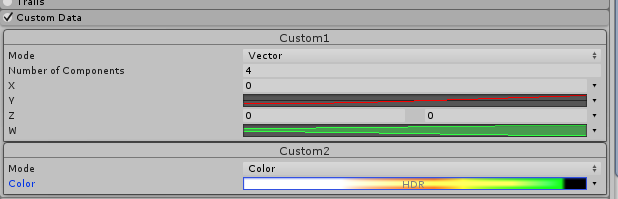
- 2017–09–04 Page amended with limited editorial review
- Editable custom data labels added in Unity 2017.2 NewIn20172
Did you find this page useful? Please give it a rating: