public method ShowUtility():
void;
public void ShowUtility();
Description
Show the EditorWindow as a floating utility window.
Utility windows will always be in front of normal windows, and will be hidden when user switches to another application.
Note: You dont need to use EditorWindow.GetWindow() before using this function to show the window.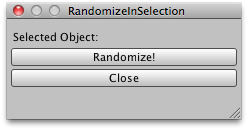
Floating window utility that lets you randomize the rotation of the selected objects.
no example available in JavaScript
using UnityEditor; using UnityEngine; using System.Collections;
// Simple script that randomizes the rotation of the Selected GameObjects // and lets you see which objects are currently selected public class RandomizeInSelection : EditorWindow { public float rotationAmount = 0.33F; public string selected = ""; void RandomizeSelected() { foreach (var transform in Selection.transforms) { Quaternion rotation = Random.rotation; transform.localRotation = Quaternion.Slerp(transform.localRotation, rotation, rotationAmount); } }
void OnGUI() { foreach (var t in Selection.transforms) { selected += t.name + " "; } EditorGUILayout.LabelField("Selected Object:", selected); selected = ""; if (GUILayout.Button("Randomize!")) RandomizeSelected();
if (GUILayout.Button("Close")) Close();
Debug.Log(selected); }
void OnInspectorUpdate() { Repaint(); }
[MenuItem("Example/Randomize Children In Selection")] static void RandomizeWindow() { RandomizeInSelection window = new RandomizeInSelection(); window.ShowUtility(); } }
Did you find this page useful? Please give it a rating: