Transparent Cutout Shader Family
Note. Unity 5 introduced the Standard Shader which replaces these shaders.
The Transparent Cutout shaders are used for objects that have fully opaque and fully transparent parts (no partial transparency). Things like chain fences, trees, grass, etc.
Transparent Cutout Vertex-Lit

Assets needed:
- One Base texture with alpha channel for Transparency Map
Transparent Cutout Diffuse
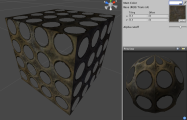
Assets needed:
- One Base texture with alpha channel for Transparency Map
Transparent Cutout Specular

Assets needed:
- One Base texture with alpha channel for combined Transparency Map/Specular Map
Note: One limitation of this shader is that the Base texture’s alpha channel doubles as a Specular Map for the Specular shaders in this family.
Transparent Cutout Bumped
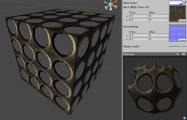
Assets needed:
- One Base texture with alpha channel for Transparency Map
- One Normal map normal map, no alpha channel required
Transparent Cutout Bumped Specular
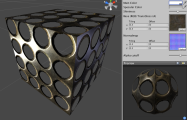
Assets needed:
- One Base texture with alpha channel for combined Transparency Map/Specular Map
- One Normal map normal map, no alpha channel required
Note: One limitation of this shader is that the Base texture’s alpha channel doubles as a Specular Map for the Specular shaders in this family.