Post-processing stack
The post-processing stack is an über effect that combines a complete set of effects into a single post-processing pipeline. This has a few advantages:
Effects are always configured in the correct order
It allows a combination of many effects into a single pass
All effects are grouped together in the UI for a better user experience
The post-processing stack also includes a collection of monitors and debug views to help you set up your effects correctly and debug problems in the output.
To use post-processing, download the post-processing stack from the Asset Store.
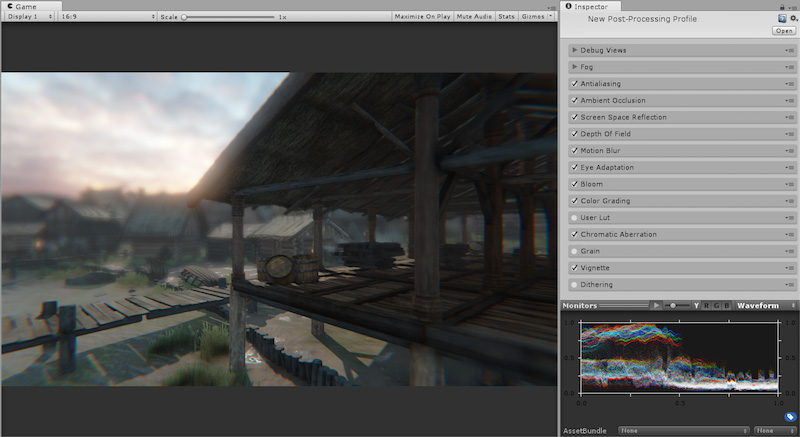
For help on how to get started with the post-processing stack, see Setting up the post-processing stack.
Effects
- Anti-aliasing (FXAA & TAA)
- Ambient Occlusion
- Screen Space Reflection
- Fog
- Depth of Field
- Motion Blur
- Eye Adaptation
- Bloom
- Color Grading
- User Lut
- Chromatic Aberration
- Grain
- Vignette
- Dithering
For details about each individual effect included in the stack see the page for that effect.
Post-processing stack version 2
For an early preview of the next version of the post processing stack, see Post-processing Stack v2 .
2017–09–04 Page amended with limited editorial review
New feature in 5.6
Added a link to the Post-processing Stack v2 GitHub branch, which is available as a preview in 2017.1 NewIn20171
Did you find this page useful? Please give it a rating: