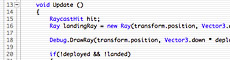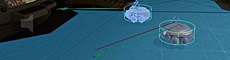Unity User Manual (2018.1)
Use the Unity Editor to create 2D and 3D games, apps and experiences. Download the Editor at unity3d.com.
The Unity User Manual helps you learn how to use the Unity Editor and its associated services. You can read it from start to finish, or use it as a reference.
If it’s your first time using Unity, take a look at the introductory documentation on Working with Unity, and see the Unity Tutorials.
New
- Features introduced in 2018.1: What’s New in 2018.1
- Upgrading Unity projects from older versions of Unity: Upgrade Guide
Best practice and expert guides
- Best practices from Unity Support engineers: Best Practice Guides
- Expert guides from Unity developers, in their own words: Expert Guides
Unity User Manual sections

Physics
Physics in the Unity Editor, including Rigidbody components and manipulating them in 3D space.

Platform specific
Specific information for the many non-desktop and web platforms you can make projects for with the Unity Editor.

Legacy topics
Useful if you are maintaining legacy projects.Further sources of information
Unity Answers or Unity Forums - here you can ask questions and search answers.
The Unity Knowledge Base - a collection of answers to questions posed to Unity’s Support teams.
Tutorials - step by step video and written guides to using the Unity Editor.
Unity Ads Knowledge Base - a guide to including ads in your game.
Everyplay documentation - a guide to the Everyplay mobile game replay platform.
Asset Store help - help on Asset Store content sharing.
Known issues
Is a feature not working as you expect it to? It might be an existing Known Issue. Please check using the Issue Tracker at issuetracker.unity3d.com.
Did you find this page useful? Please give it a rating: