Clips view
The Clips view is where you add, position, and manipulate clips for each track in the Track list. A clip cannot exist in the Timeline Editor window without a track.
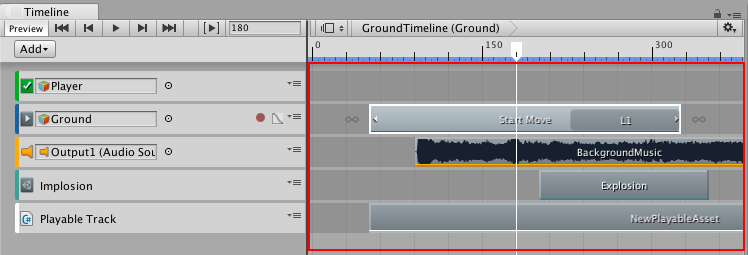
Each clip has a colored accent line to identify the type of track and clip. By default, Activation clips are green, Animation clips are blue, Audio clips are orange, Control clips are turquoise, and Playable clips are white.
- 2017–08–10 Page published with limited editorial review
Did you find this page useful? Please give it a rating: