Reflective Shader Family
Note. Unity 5 introduced the Standard Shader which replaces these shaders.
Reflective shaders will allow you to use a Cubemap which will be reflected on your mesh. You can also define areas of more or less reflectivity on your object through the alpha channel of the Base texture. High reflectivity is a great effect for glosses, oils, chrome, etc. Low reflectivity can add effect for metals, liquid surfaces, or video monitors.
Reflective Vertex-Lit
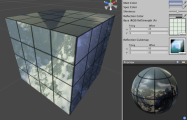
Assets needed:
- One Base texture with alpha channel for defining reflective areas
- One Reflection Cubemap for Reflection Map
Reflective Diffuse
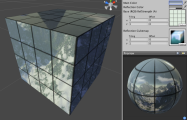
Assets needed:
- One Base texture with alpha channel for defining reflective areas
- One Reflection Cubemap for Reflection Map
Reflective Specular
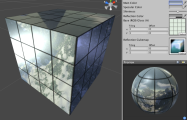
Assets needed:
- One Base texture with alpha channel for defining reflective areas & Specular Map combined
- One Reflection Cubemap for Reflection Map
Note: One consideration for this shader is that the Base texture’s alpha channel will double as both the reflective areas and the Specular Map.
Reflective Normal mapped
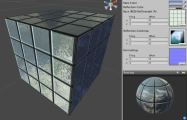
Assets needed:
- One Base texture with alpha channel for defining reflective areas
- One Reflection Cubemap for Reflection Map
- One Normal map, no alpha channel required
Reflective Normal Mapped Specular
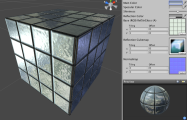
Assets needed:
- One Base texture with alpha channel for defining reflective areas & Specular Map combined
- One Reflection Cubemap for Reflection Map
- One Normal map, no alpha channel required
Note: One consideration for this shader is that the Base texture’s alpha channel will double as both the reflective areas and the Specular Map.
Reflective Parallax
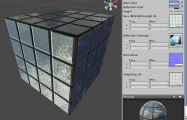
Assets needed:
- One Base texture with alpha channel for defining reflective areas
- One Reflection Cubemap for Reflection Map
- One Normal map, with alpha channel for Parallax Depth
Reflective Parallax Specular
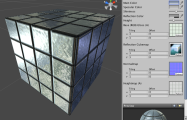
Assets needed:
- One Base texture with alpha channel for defining reflective areas & Specular Map
- One Reflection Cubemap for Reflection Map
- One Normal map, with alpha channel for Parallax Depth
Note: One consideration for this shader is that the Base texture’s alpha channel will double as both the reflective areas and the Specular Map.
Reflective Normal mapped Unlit
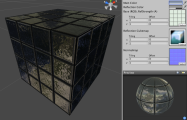
Assets needed:
- One Base texture with alpha channel for defining reflective areas
- One Reflection Cubemap for Reflection Map
- One Normal map, no alpha channel required
Reflective Normal mapped Vertex-Lit
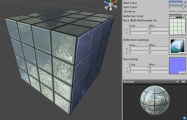
Assets needed:
- One Base texture with alpha channel for defining reflective areas
- One Reflection Cubemap for Reflection Map
- One Normal map, no alpha channel required
Did you find this page useful? Please give it a rating: