public static function DotHandleCap(controlID:
int,
position: Vector3,
rotation: Quaternion,
size: float,
eventType: EventType):
void;
public static void DotHandleCap(int controlID,
Vector3 position,
Quaternion rotation,
float size,
EventType eventType);
Parameters
| controlID | The control ID for the handle. |
| position | The position of the handle in the space of Handles.matrix. |
| rotation | The rotation of the handle in the space of Handles.matrix. |
| size | The size of the handle in the space of Handles.matrix. Use HandleUtility.GetHandleSize if you want a constant screen-space size. |
| eventType | Event type for the handle to act upon. By design it handles EventType.Layout and EventType.Repaint events. |
Description
Draw a dot handle. Pass this into handle functions.
On EventType.Layout event, calculates handle distance to mouse and calls HandleUtility.AddControl accordingly.
On EventType.Repaint event, draws the handle shape.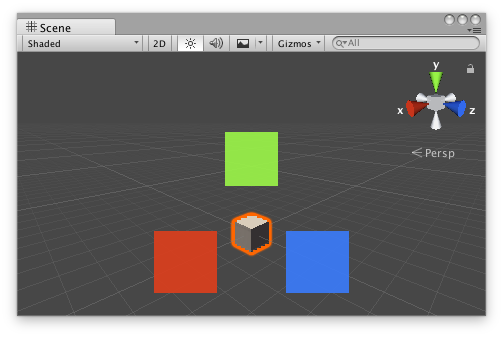 Dot Handle Cap in the Scene View.
Dot Handle Cap in the Scene View.
Add the following script to your Assets folder as DotExample.cs and add the DotExample component to an object in a scene.
#pragma strict public class DotExample extends MonoBehaviour { }
using UnityEngine;
public class DotExample : MonoBehaviour {}
Add the following script to Assets/Editor as DotExampleEditor.cs and select the object with the DotExample component.
#pragma strict @CustomEditor(DotExample) public class DotExampleEditor extends Editor { var size: float = 1f; protected virtual function OnSceneGUI() { if (Event.current.type == EventType.Repaint) { var transform: Transform = (DotExampletarget).transform; Handles.color = Handles.xAxisColor; Handles.DotHandleCap(0, transform.position + new Vector3(3f, 0f, 0f), transform.rotation * Quaternion.LookRotation(Vector3.right), size, EventType.Repaint); Handles.color = Handles.yAxisColor; Handles.DotHandleCap(0, transform.position + new Vector3(0f, 3f, 0f), transform.rotation * Quaternion.LookRotation(Vector3.up), size, EventType.Repaint); Handles.color = Handles.zAxisColor; Handles.DotHandleCap(0, transform.position + new Vector3(0f, 0f, 3f), transform.rotation * Quaternion.LookRotation(Vector3.forward), size, EventType.Repaint); } } }
using UnityEditor; using UnityEngine;
[CustomEditor(typeof(DotExample))] public class DotExampleEditor : Editor { float size = 1f;
protected virtual void OnSceneGUI() { if (Event.current.type == EventType.Repaint) { Transform transform = ((DotExample)target).transform; Handles.color = Handles.xAxisColor; Handles.DotHandleCap( 0, transform.position + new Vector3(3f, 0f, 0f), transform.rotation * Quaternion.LookRotation(Vector3.right), size, EventType.Repaint ); Handles.color = Handles.yAxisColor; Handles.DotHandleCap( 0, transform.position + new Vector3(0f, 3f, 0f), transform.rotation * Quaternion.LookRotation(Vector3.up), size, EventType.Repaint ); Handles.color = Handles.zAxisColor; Handles.DotHandleCap( 0, transform.position + new Vector3(0f, 0f, 3f), transform.rotation * Quaternion.LookRotation(Vector3.forward), size, EventType.Repaint ); } } }