Introduction to Light Probe Proxy Volumes in the Built-In Render Pipeline
Switch to ScriptingThe Light Probe Proxy Volume (LPPV) component allows you to use more lighting information for large dynamic GameObjectsThe fundamental object in Unity scenes, which can represent characters, props, scenery, cameras, waypoints, and more. A GameObject’s functionality is defined by the Components attached to it. More info
See in Glossary that cannot use baked lightmapsA pre-rendered texture that contains the effects of light sources on static objects in the scene. Lightmaps are overlaid on top of scene geometry to create the effect of lighting. More info
See in Glossary (for example, large Particle Systems or skinned Meshes).
By default, a probe-lit Renderer receives lighting from a single Light ProbeLight probes store information about how light passes through space in your scene. A collection of light probes arranged within a given space can improve lighting on moving objects and static LOD scenery within that space. More info
See in Glossary that is interpolated between the surrounding Light Probes in the SceneA Scene contains the environments and menus of your game. Think of each unique Scene file as a unique level. In each Scene, you place your environments, obstacles, and decorations, essentially designing and building your game in pieces. More info
See in Glossary. Because of this, GameObjects have constant ambient lighting across the surface. This lighting has a rotational gradient because it is using spherical harmonics, but it lacks a spatial gradient. This is more noticeable on larger GameObjects or Particle SystemsA component that simulates fluid entities such as liquids, clouds and flames by generating and animating large numbers of small 2D images in the scene. More info
See in Glossary. The lighting across the GameObject matches the lighting at the anchor point, and if the GameObject straddles a lighting gradient, parts of the GameObject may look incorrect.
The Light Probe Proxy Volume component generates a 3D grid of interpolated Light Probes inside a Bounding VolumeA closed shape representing the edges and faces of a collider or trigger.
See in Glossary. You can specify the resolution of this grid in the UI(User Interface) Allows a user to interact with your application. Unity currently supports three UI systems. More info
See in Glossary of the component. The spherical harmonics (SH) coefficients of the interpolated Light Probes are uploaded into 3D textures. The 3D textures containing SH coefficients are then sampled at render time to compute the contribution to the diffuse ambient lighting. This adds a spatial gradient to probe-lit GameObjects.
The Standard Shader supports this feature. To add this to a custom shaderA program that runs on the GPU. More info
See in Glossary, use the ShadeSHPerPixel function. To learn how to implement this function, see the Particle System sample Shader code example at the bottom of this page.
Render pipeline support
See render pipeline feature comparison for more information about support for the Light Probe Proxy Volume component across render pipelinesA series of operations that take the contents of a Scene, and displays them on a screen. Unity lets you choose from pre-built render pipelines, or write your own. More info
See in Glossary.
Images for comparison
-
A simple MeshThe main graphics primitive of Unity. Meshes make up a large part of your 3D worlds. Unity supports triangulated or Quadrangulated polygon meshes. Nurbs, Nurms, Subdiv surfaces must be converted to polygons. More info
See in Glossary Renderer using a Standard Shader: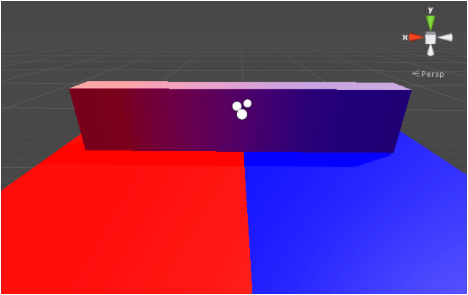
With Light Probe Proxy Volume (resolution: 4x1x1) 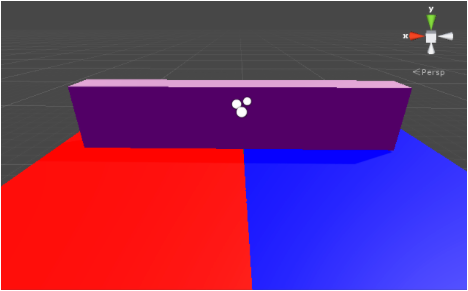
Without Light Probe Proxy Volume -
A skinned Mesh RendererA mesh component that takes the geometry from the Mesh Filter and renders it at the position defined by the object’s Transform component. More info
See in Glossary using a Standard Shader: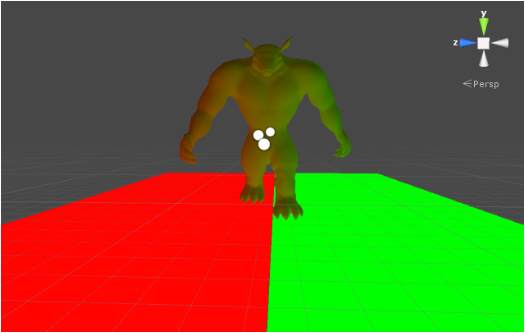
With Light Probe Proxy Volume (resolution: 2x2x2) 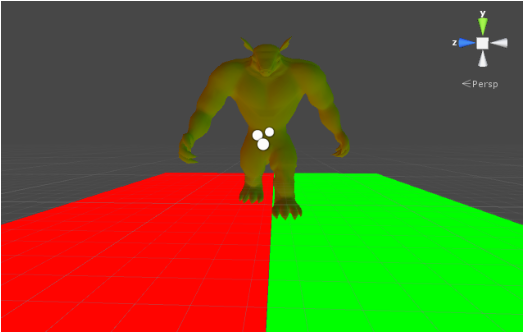
Without Light Probe Proxy Volume
Hardware requirements
The component requires at least Shader Model 4 graphics hardware and API support, including support for 3D Textures with 32-bit or 16-bit floating-point format and linear filtering.
To work correctly, the Scene needs to contain Light Probes via Light Probe GroupA component that enables you to add Light Probes to GameObjects in your scene. More info
See in Glossary components. If a requirement is not fulfilled, the Renderer or Light Probe Proxy Volume component InspectorA Unity window that displays information about the currently selected GameObject, asset or project settings, allowing you to inspect and edit the values. More info
See in Glossary displays a warning message.
LightProbeProxyVolume