Meshes
Resources and strategies for understanding, creating, and configuring meshes in Unity.
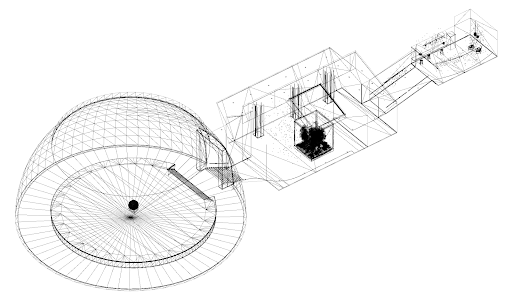
| Page | Description |
|---|---|
| Get started with meshes | Introductory information about meshes, and information about the data that a mesh contains. |
| Creating meshes | How to work with meshes in C# scriptsA piece of code that allows you to create your own Components, trigger game events, modify Component properties over time and respond to user input in any way you like. More info See in Glossary. |
| Simplifying distant meshes with level of detail (LOD) | Information about a feature that can reduce the number of GPU operations that Unity requires to render distant meshes. |
| Compressing mesh data for optimization | How to compress mesh data to reduce its size, which can improve performance. |
| Loading texture and mesh data asynchronously | How Unity loads texture and mesh data at runtime. |
| Text meshes | Generate 3D geometry that displays text strings. |
| Mesh components reference | Reference for the different types of mesh component. |
| Troubleshooting Skinned Mesh Renderer visibility | Troubleshoot issues that prevent the Skinned Mesh RendererA mesh component that takes the geometry from the Mesh Filter and renders it at the position defined by the object’s Transform component. More info See in Glossary from rendering meshes. |