Object
Switch to ScriptingThe UnityEngine.Object class acts as a base class for all objects that Unity can reference in the Unity Editor. You can drag and drop classes that inherit from UnityEngine.Object into fields in the InspectorA Unity window that displays information about the currently selected GameObject, asset or project settings, allowing you to inspect and edit the values. More info
See in Glossary, or pick them using the Object Picker next to an Object field.
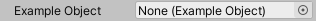
Rather than inheriting directly from Object for your own custom classes, it’s often better to inherit from a class designed to be more specific to your goal. For example:
- Inherit from
MonoBehaviourif you want to write a custom component which you can add to aGameObject, to control what theGameObjectdoes or provide some functionality relating to it. - Inherit from
ScriptableObjectif you want to create custom assets which can store serialized data.
Both of these inherit from UnityEngine.Object but provide extra functionality to suit those purposes.
Note: UnityEngine.Object is different from .NET’s base System.Object, which is not included in the default script template so that the names don’t clash. You can still inherit from .NET’s System.Object if you want to create classes which you don’t need to assign in the Inspector.
The Object class provides methods for instantiating and destroying Objects and for finding references to Objects of a specific type. For more information on the API for the Object class, refer to the script reference page for Object.
Special behavior of UnityEngine.Object
UnityEngine.Object is a special type of C# object in Unity, because it’s linked to an unmanaged (C++) counterpart object. For example, when you use a CameraA component which creates an image of a particular viewpoint in your scene. The output is either drawn to the screen or captured as a texture. More info
See in Glossary component, Unity stores the state of the Object on the Object’s C++ counterpart, not on the C# Object itself.
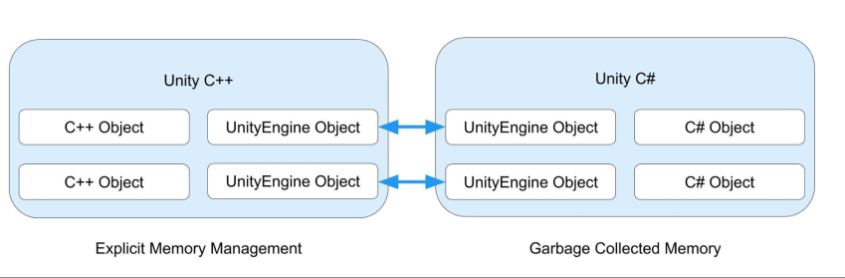
Unity doesn’t currently support the use of the C# WeakReference class with instances of UnityEngine.Object. For this reason, you shouldn’t use a WeakReference to reference a loaded asset. Refer to Microsoft’s WeakReference documentation for more information on the WeakReference class.
Unity C# and Unity C++ share UnityEngine Objects
When you use a method such as Object.Destroy or Object.DestroyImmediate to destroy an object derived from UnityEngine.Object, Unity destroys (unloads) the C++ counterpart object. You can’t destroy the C# object with an explicit call, because the garbage collector manages the memory. Once there are no longer any references to the managed object, the garbage collector collects and destroys it.
If your application tries to access a destroyed UnityEngine.Object again, Unity recreates the native counterpart object for most types. Two exceptions to this recreation behavior are MonoBehaviours and ScriptableObjects: Unity never reloads them once they have been destroyed.
MonoBehaviour and ScriptableObject override the equality (==) and inequality (!=) operators. If you compare a destroyed MonoBehaviour or ScriptableObject against null, the operators return true when the managed object still exists and hasn’t yet been garbage collected.
Because you can’t overload the ?? and ?. operators, they aren’t compatible with objects that derive from UnityEngine.Object. The operators don’t return the same results as the equality and inequality operators when you use them on a destroyed MonoBehaviour or ScriptableObject while the managed object still exists.