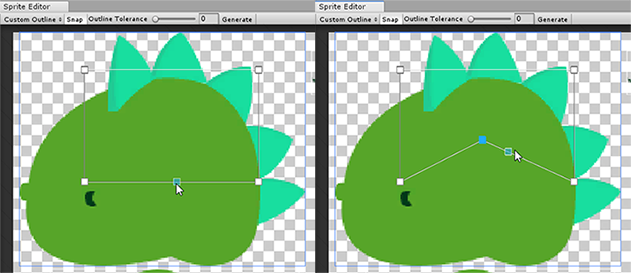Add or remove control points
To add a control point, place the cursor over the edge of the outline. A preview of the control point appears along the outline’s edge. Click to add a new control point at that location. To remove a control point, select it and press the Del/Command+Del keys.