- Unity User Manual (2017.2)
- Unity Services & Dashboard
- Unity Collaborate
- 通过 Collaborate 启用 Cloud Build
通过 Collaborate 启用 Cloud Build
To enable Cloud Build with Unity Collaborate, first open the Collab History window by clicking History from the Collab toolbar, or Window > Collab History.
In the Collab History window, click configure now.
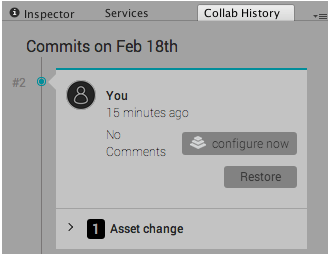
This will launch the Cloud Build website, where you can select which platforms you wish to build for. See the Cloud documentation for more information.
Copyright © 2017 Unity Technologies. Publication 2017.2