- Unity User Manual (2017.3)
- Unity 服务
- Unity Analytics
- 自定义事件
- Custom Event Scripting
Custom Event Scripting
As an alternative to using the AnalyticsTracker component, you can send custom events directly via script by calling Analytics.CustomEvent. See the following example:
// Reference the Unity Analytics namespace
using UnityEngine.Analytics;
// Use this call for wherever a player triggers a custom event
Analytics.CustomEvent(string customEventName,
IDictionary<string, object> eventData);
| Analytics.CustomEvent Input Parameters | ||
|---|---|---|
| Name | Type | Description |
| customEventName | string | Name of custom event. Name cannot include the prefix “unity.” — This is a reserved keyword. |
| eventData | dictionary | Additional parameters sent to Unity Analytics at the time the custom event was triggered. eventData key cannot include the prefix “unity.” — This is a reserved keyword. |
关于自定义事件的一些注意事项:
- 务必保持一致!为事件数据中的每个参数维持一致的数据类型。例如,不要以数字形式发送关卡参数,然后又将其更改为字符串。这样做可能会导致错误的行为,使您的数据难以解读。
- 布尔值 (true/false)
- 字符串(字符)
- Numbers (int, float, etc.)
- 每个自定义事件默认限制为不超过 10 个参数。
- 如果传递的参数更多,则该调用将失败,返回值为 AnalyticsResult.TooManyItems
- 字典内容默认限制不超过 500 个字符。
- 如果传递的字符超过 500 个,则该调用将失败,返回值为 AnalyticsResult.SizeLimitReached
- 每个用户每小时默认限制为不超过 100 个自定义事件。
- 如果每小时调用的事件超过 100 个,则该调用将失败,返回值为 AnalyticsResult.TooManyRequests
- 注意 Analytics 系统如何解析参数。
- 所有数字(int、float 等类型)即使以字符串形式发送也会解析为数字。
- 只将字符串和布尔值视为“可分类”。
- 因此,如果希望对某些数字求和或求平均值,请将其以数字形式(例如,51 或 ’51’)发送。如果希望将其分类(就像对关卡或选项所做的操作一样),请确保将其解析为字符串(例如,’Level51’)。
在以下示例中,我们希望了解游戏结束时用户在库存中拥有的商品。
// Reference the Collections Generic namespace
using System.Collections.Generic;
int totalPotions = 5;
int totalCoins = 100;
string weaponID = "Weapon_102";
Analytics.CustomEvent("gameOver", new Dictionary<string, object>
{
{ "potions", totalPotions },
{ "coins", totalCoins },
{ "activeWeapon", weaponID }
});
按 Play
To send test Custom Event data to our servers and validate your integration, trigger your Custom Event during Editor Play mode.
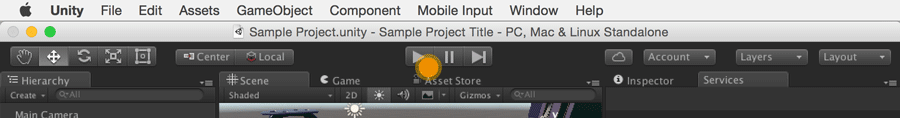
Copyright © 2018 Unity Technologies. Publication 2017.3