参数
| position | 显示标签的位置。 |
| content | 显示要使用的 @style 样式的文本。 |
描述
绘制带有投影的标签。
并非超高速,因此请谨慎使用。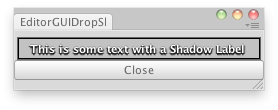 \
编辑器窗口中的阴影标签。
\
编辑器窗口中的阴影标签。
// Write some text using a Shadow Label.
class EditorGUIDropShadowLabel extends EditorWindow {
var text : String = "This is some text with a Shadow Label";
@MenuItem("Examples/Shadow Label") static function Init() { var window = GetWindow(EditorGUIDropShadowLabel); window.position = Rect(0, 0, 250, 60); window.Show(); } function OnGUI() { EditorGUI.DropShadowLabel(Rect(0, 5, 245, 20), text);
if(GUI.Button(Rect(0,30, 250, 20),"Close")) this.Close(); } function OnInspectorUpdate() { Repaint(); } }
Copyright © 2018 Unity Technologies. Publication 2017.3