参数
| center | 圆形的中心。 |
| normal | 圆形的法线。 |
| from | 圆周上的点相对于圆心的方向,即扇形的起点。 |
| angle | 扇形的角度(以度为单位)。 |
| radius | 圆形的半径。 注意:如果您希望拥有恒定屏幕大小的手柄,请使用 HandleUtility.GetHandleSize。 |
描述
在 3D 空间中绘制一个圆扇形(饼图)。
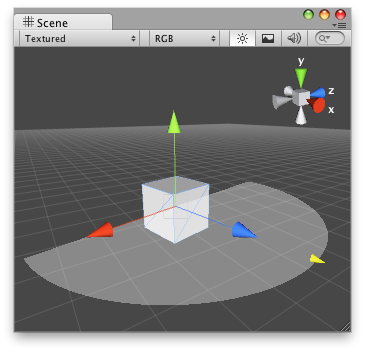
Solid Arc in the Scene View.
// Create a 180 degrees wire arc with a ScaleValueHandle attached to the disc // that lets you modify the "shieldArea" var in the WireArcExample.js
@CustomEditor (SolidArcExample) class DrawSolidArc extends Editor { function OnSceneGUI () { Handles.color = Color(1,1,1,0.2); Handles.DrawSolidArc(target.transform.position, target.transform.up, -target.transform.right, 180, target.shieldArea); Handles.color = Color.white; target.shieldArea = Handles.ScaleValueHandle(target.shieldArea, target.transform.position + target.transform.forward*target.shieldArea, target.transform.rotation, 1, Handles.ConeHandleCap, 1); } }
附加到此手柄的脚本:
// SolidArcExample.js
var shieldArea : float = 5;
Copyright © 2018 Unity Technologies. Publication 2017.4