- Unity 用户手册 (2018.4)
- Timeline
- Timeline and the Inspector Window
- Setting Track properties
Setting Track properties
Use the Inspector window to change the name of a track and its properties. The available properties depend on the type of track selected. For example, select an Animation Track to apply an avatar mask, apply track offsets, and to specify which transforms are modified when performing match offsets between Animation clips.
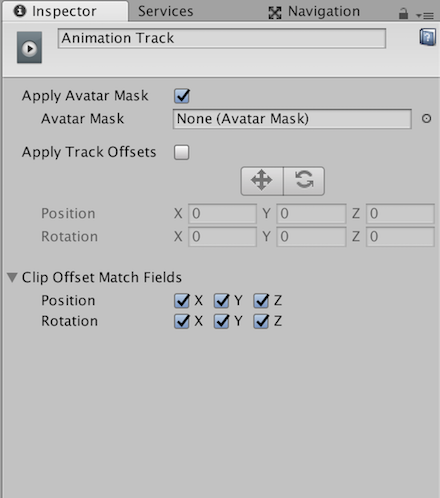
Not all tracks have properties. See the following dedicated sections for tracks with properties:
- 2017–12–07 页面已发布并只进行了有限的编辑审查
版权所有 © 2020 Unity Technologies. Publication 2018.4