public static int IntSlider
(Rect position,
string label,
int value,
int leftValue,
int rightValue);
public static int IntSlider
(Rect position,
GUIContent label,
int value,
int leftValue,
int rightValue);
参数
| position | 屏幕上用于滑动条的矩形。 |
| label | (可选)滑动条前的标签。 |
| value | 滑动条显示的值。该值决定可拖动滑块的位置。 |
| leftValue | 滑动条左端的值。 |
| rightValue | 滑动条右端的值。 |
返回
int 用户设置的值。
描述
创建一个滑动条,用户可以进行拖动以在最小值和最大值之间更改整数值。
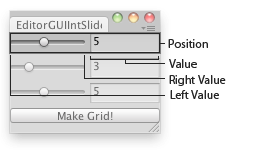 \
编辑器窗口中的 Int 滑动条。
\
编辑器窗口中的 Int 滑动条。
using UnityEditor; using UnityEngine; using System.Collections;
// Simple editor script that lets you clone your object in a grid
public class EditorGUIIntSlider : EditorWindow { int cloneTimesX = 1; int cloneTimesY = 1; int cloneTimesZ = 1; int spacing = 2;
[MenuItem("Examples/Editor GUI int slider usage")] static void Init() { UnityEditor.EditorWindow window = GetWindow(typeof(EditorGUIIntSlider)); window.position = new Rect(100, 100, 250, 100); window.Show(); }
void OnGUI() { cloneTimesX = EditorGUI.IntSlider(new Rect(0, 0, position.width, 20), cloneTimesX.ToString(), cloneTimesX, 1, 10); cloneTimesY = EditorGUI.IntSlider(new Rect(0, 25, position.width, 20), cloneTimesY.ToString(), cloneTimesY, 1, 10); cloneTimesZ = EditorGUI.IntSlider(new Rect(0, 50, position.width, 20), cloneTimesZ.ToString(), cloneTimesZ, 1, 10);
if (GUI.Button(new Rect(0, 75, position.width, 15), "Make Grid!")) { CloneSelected(); } }
void CloneSelected() { if (!Selection.activeGameObject) { Debug.Log("Select a GameObject first"); return; }
for (int i = 0; i < cloneTimesX; i++) { for (int j = 0; j < cloneTimesY; j++) { for (int k = 0; k < cloneTimesZ; k++) { Instantiate(Selection.activeGameObject, new Vector3(i, j, k) * spacing, Selection.activeGameObject.transform.rotation); } } } } }
public static void IntSlider
(Rect position,
SerializedProperty property,
int leftValue,
int rightValue);
public static void IntSlider
(Rect position,
SerializedProperty property,
int leftValue,
int rightValue,
string label);
public static void IntSlider
(Rect position,
SerializedProperty property,
int leftValue,
int rightValue,
GUIContent label);
参数
| position | 屏幕上用于滑动条的矩形。 |
| label | (可选)滑动条前的标签。 |
| property | 滑动条显示的值。该值决定可拖动滑块的位置。 |
| leftValue | 滑动条左端的值。 |
| rightValue | 滑动条右端的值。 |
描述
创建一个滑动条,用户可以进行拖动以在最小值和最大值之间更改值。
版权所有 © 2020 Unity Technologies. Publication 2018.4