- Unity User Manual (2019.1)
- 时间轴
- Timeline window
- Curves view
- Changing interpolation and shape
Changing interpolation and shape
Every key has one or two tangents that control the interpolation of the animation curve. The term interpolation refers to the estimation of values that determine the shape of the animation curve between two keys.
Whether a key has one of two tangents depends on the location of the key on the animation curve. The first key only has a right tangent that controls the interpolation of the animation curve after the key. The last key only has a left tangent that controls the interpolation of the animation curve before the last key.
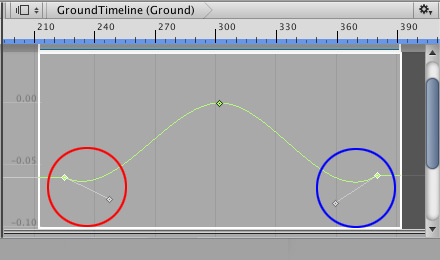
所有其他关键点都有两条切线,其中左切线控制关键点前的插值,右切线控制关键点后的插值。默认情况下,切线之间是相互连接的。拖动一条切线会影响两条切线的位置以及关键点前后动画曲线的插值。
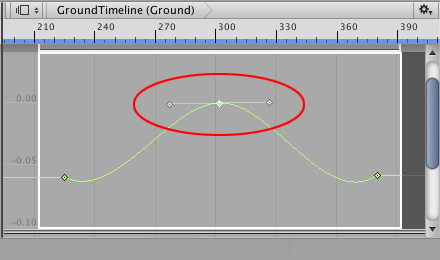
Dragging a tangent may also change the interpolation mode of the animation curve. For example, most keys are set to the Clamped Auto interpolation mode which automatically smooths animation curve as it passes through the key. If you drag a tangent of a key set to Clamped Auto, the interpolation mode changes to Free Smooth.
The term interpolation mode refers to the interpolation algorithm that determines which shape to use when drawing the animation curve.
To view the interpolation mode for a key, select the key and right-click. The context menu shows the interpolation mode. To change the interpolation mode for a key, select the key, right-click and select another interpolation mode.
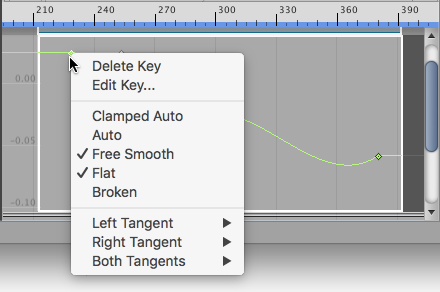
Some interpolation modes break the left and right tangents so that you can position them separately. When tangents are broken, you can set a separate interpolation mode for the animation curve before the key and the animation curve after the key. For more details on the different interpolation modes, see Editing Curves. In the Animation window documentation, the interpolation mode is referred to as tangent type.
- 2019–08–20 页面已发布并只进行了有限的编辑审查