安装本地包
The Package Manager can load a package from anywhere on your computer even if you saved it outside your Unity Project folder (for example, if you have a package called com.unity.my-local-package and you save it on the Desktop but your Unity Project is under the Documents folder).
You can also use a folder inside your Project folder, provided that it is not one of the reserved Project sub-folders.
要从本地磁盘加载包,请执行以下操作:
Click the plus (+) icon in the status bar.
-
The Add package from disk button appears.
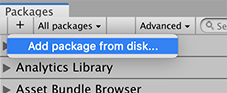
Add package from disk 按钮 Click the Add package from disk button to bring up a file browser.
4.导航到本地包的根文件夹。
5.在文件浏览器中双击 package.json 文件。
文件浏览器将关闭,然后包现在显示在包列表中,并带有 local 标签。
Local packages inside your Project
You can place a local package anywhere inside your Project except under these folders:
| 项目文件夹: | 原因: |
|---|---|
Assets |
If you place a package inside this folder, the Asset Database imports any Assets under this folder twice: once as Assets and once as Package contents. |
Library |
请勿修改此文件夹的内容。 |
ProjectSettings |
This folder is for settings Assets only. |
Packages |
If you place a package under this folder, the Package Manager automatically interprets it as an Embedded package, regardless of the reference in the Project manifest. |
版权所有 © 2020 Unity Technologies. Publication 2019.2