依赖关系
The dependencies attribute in the Project manifest is a JSON object that maps a package name to a version. The version number indicates which version of the package to download from the package registry. For example:
{
"dependencies": {
"com.my-package": "2.3.1",
"com.my-other-package": "1.0.1-preview.1",
etc.
}
}
In addition to using version numbers, the Package Manager also supports adding Project dependencies with the following:
直接和间接依赖关系
A direct dependency is a Project-level dependency. When you install a package through the Package Manager window, or manually edit the Project manifest.json file to explicitly add a dependency, you are creating a direct package dependency ( ):
):
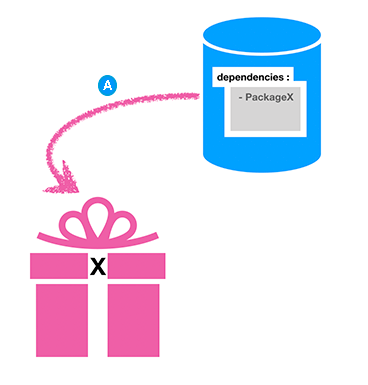
Packages can declare their own dependencies to other packages. Such package dependencies become indirect ( ), or transitive, dependencies of your Project when you install the package.
), or transitive, dependencies of your Project when you install the package.
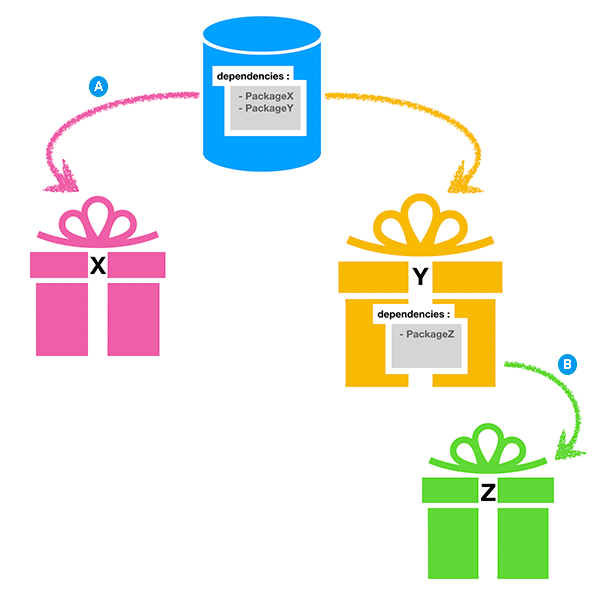
The Package Manager determines which version of each package to install, no matter how it becomes a dependency of your Project. To do this, it prioritizes direct dependencies over indirect dependencies, as long as the higher priority version doesn’t violate any other requirements.
这种评估称为依赖关系解析,大致遵循以下逻辑:
1.选择直接依赖项的版本。 2.如果没有直接依赖项,并且这是__内置包__版本,则选择内置版本。 3.如果没有直接依赖项,并且这不是内置包版本,则检查这是不是多个包的间接依赖项: * If this is an indirect dependency of only one package in the Project, there is no conflict, so select the higher of these versions: * 此间接依赖项的版本 * Unity 需要的最低版本 * 如果出现多个间接依赖项,而且这些间接依赖项请求多个版本,则可能会产生冲突。Package Manager 可以使用自动冲突解决策略来解决大多数冲突。
In any case, you can manually override these resolution strategies. To do this, request a specific version in the Project manifest (either by installing from the Package Manager window or by editing the manifest directly). This creates a direct dependency, which takes precedence over any resolution strategy.