- Unity User Manual (2020.1)
- 2D
- Tilemap
- 瓦片地图工作流程
- 瓦片地图 2D 碰撞体 (Tilemap Collider 2D)
瓦片地图 2D 碰撞体 (Tilemap Collider 2D)
可将 Tilemap Collider 2D 组件添加到 Tilemap 游戏对象来为相应 Tilemap 组件中设置的每个__瓦片 (Tile)__ 生成__碰撞体 (Collider)__ 形状。在 Tilemap 组件中添加或删除瓦片时,Tilemap Collider 2D 组件会在 LateUpdate 期间更新碰撞体形状。
为 Tilemap 组件中的每个瓦片生成的碰撞体形状取决于瓦片资源中设置的所需碰撞体类型。
| Collider Type | 功能 |
|---|---|
| None | Tilemap Collider 2D 组件不会为此瓦片生成任何碰撞体形状。 |
| Sprite | The Tilemap Collider 2D component generates a Collider shape based on the Sprite assigned to the Tile. The Collider shape is based on the Custom Physics Shape set for the Sprite. If it has none, then no Collider is generated unless Sprite Outline Generation is selected. |
| Grid | Tilemap Collider 2D 组件基于网格单元格的形状(由 Grid 组件的选定单元格布局 (Cell Layout) 确定)生成碰撞体形状。 |
此碰撞体与 Composite Collider 2D 组件结合使用。要将相邻瓦片的碰撞体形状合成在一起,请将两者添加到同一 Tilemap 组件。这样可以平滑相邻瓦片中碰撞体形状之间的角和边。
这样做还可以提高 Tilemap Collider 的性能,因为物理更新中涉及的单独碰撞体形状更少。如此将减少所需的计算量。
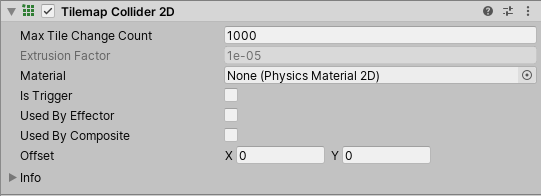
| 属性 | 功能 |
|---|---|
| Max Tile Change Count | 在进行完全碰撞体重建而不是增量重建之前,累积的瓦片更改(如对瓦片地图进行瓦片的添加/删除)的最大数量。 大量的累积更改会导致 Tilemap Collider 2D 增量重建的速度比完全重建要慢。减小此值可解决此问题。 |
| Extrusion Factor | Set the amount (in Unity world space units) to extrude the Collider shape of each Tile. This minimizes the gaps between the Collider shapes of neighboring Tiles and brings them to within the minimum Vertex Distance set in the Composite Collider 2D, which can then compose the Tile Colliders together. This property is grayed out and disabled by default. It is only available when Used by Composite is enabled, and a Composite Collider 2D is attached to the same GameObject. |
| Material | 一种物理材质,可用于确定__碰撞__的属性(例如摩擦和弹性)。 |
| Is Trigger | 选中此复选框可使 Tilemap Collider 2D 组件作为触发器运行。 |
| Used by Effector | Select this check box to make the Tilemap Collider 2D be used by an attached Effector 2D. |
| Used by Composite | 选中此复选框可使此碰撞体被附加的 Composite Collider 2D 使用。 当 Used by Composite 启用时,Tilemap Collider 2D 组件中除 Offset 之外的所有属性都不再可用。相反,这些属性由附加的 Composite Collider 2D 组件控制。 |
| Offset | Tilemap Collider 2D 几何形状的局部偏移。 |
在 Unity 2020.1 中添加了新的属性 在 2017.2 版中添加了瓦片地图 NewIn20172
版权所有 © 2020 Unity Technologies. Publication 2020.1