- Unity User Manual (2020.2 beta)
- 开源代码仓库
- 如何参与 Unity 的开源项目
- 步骤 4:对分叉应用修改
步骤 4:对分叉应用修改
您现在应该有了一个本地克隆体。要进行更改,您需要做的第一件事是通过导航到 Mercurial/Git 客户端中的正确分支来访问正确版本的源代码。然后,即可进行修改。
在我们的示例中,Unity Test Tools 代码仓库是新的,并且只在稳定分支上有一个提交。以下是显式更新到该版本的示例:

获得正确版本的源代码后,可根据需要进行修改。当您返回到 Mercurial/Git 客户端时,它将检测到您已修改文件:

您可以在 Working Copy 视图中看到它们。单击 Commit 提交这些更改:
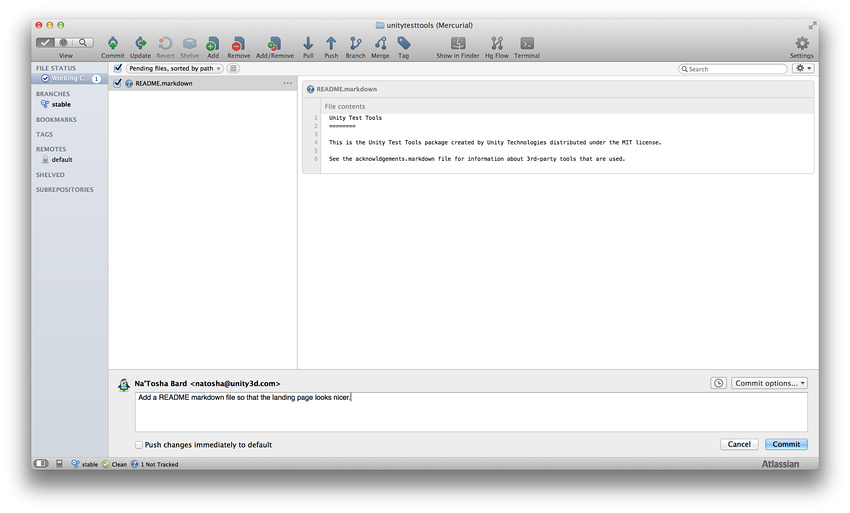
接下来,推送更改。您的客户端将显示等待推送的变更集数量:
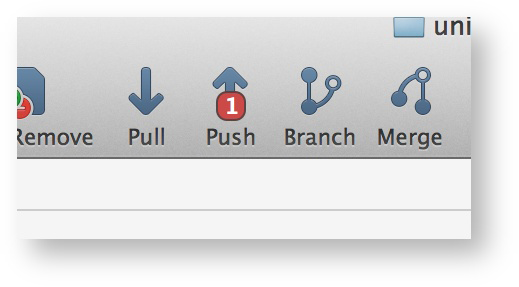
单击 Push 推送更改:

版权所有 © 2020 Unity Technologies. Publication 2020.2